I am aware of the below function, which will scroll to a defined element when a page is loaded:
$(document).ready(function () {
// Handler for .ready() called.
$('html, body').animate({
scrollTop: $('[class-name]').offset().top
}, 'slow');
});
However, I would like this function to run only when the page is accessed by the <a class="[class-name]" href="[destination-url]" </a> currently in a banner on the home page, which is there temporarily to bring attention to some information on the destination page.
I don’t want this function to run when the same page is accessed via the main sidebar menu, or other links.
How would I go about this?

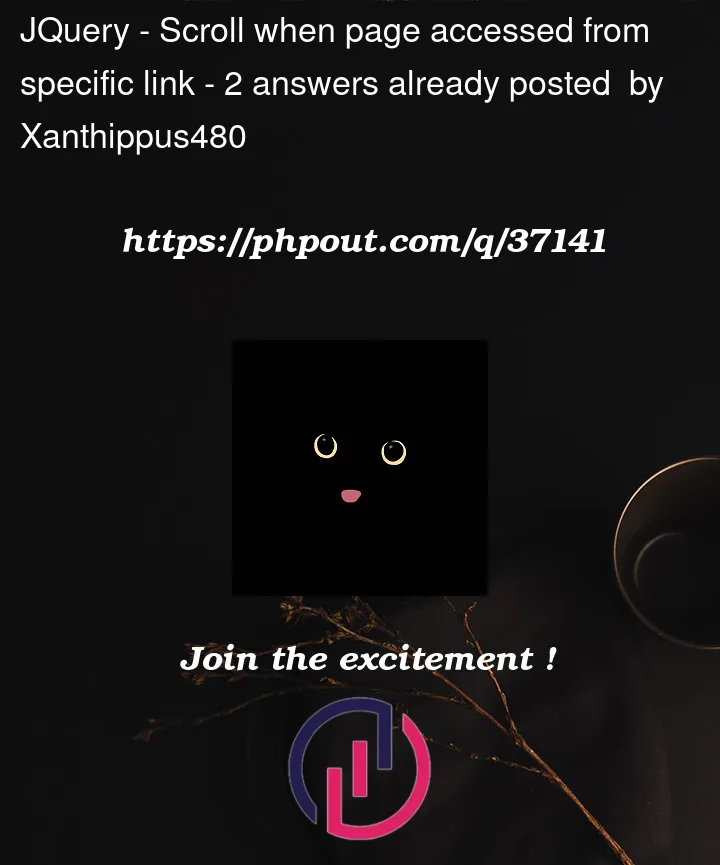


2
Answers
When you want an element to be slow-scrolled to when navigated to from another page, change those links on the other page to add a search parameter. For example, instead of the link ending in
example.html, make it end inexample.html?scrollto=foo. Then, on the destination page, see if thescrolltoexists, and if it does, scroll to an element with that class.It’s simple,
below assumption taken that you want to implement this code in
below link
https://example.com/xyz.html?scroll=true
so here code be like this.