I wanted to send 3 objects to my server. 2 payment response objects and one object contains my form input field values. But if i send it together like i shown below, the formData is treated as string in server side which i cant access. If i only send the formData there are no issues. There is no issue if i only send other 2 objects. How can i get it as an json object on server side?
const formData = $('#checkoutForm').serialize();
this function is called after the response from razorpay. Payment and order are the responses from razorpay
function verifyPayment(payment, order) {
$.ajax({
url: '/verify-payment',
type: 'POST',
data: {
payment,
order,
formData,
},
success: function (response) {
console.log('payment status', response);
},
error: function (error) {
console.log(error);
},
});
}
console for req.body in server:
form data from verify patment=== {
payment: {
razorpay_payment_id: 'pay_NQKts6UWsReLkf',
razorpay_order_id: 'order_NQKtkMV1mv3AiT',
razorpay_signature:
'beb2eac3df927dd1901da8f79140be832bb6f662135ed04a3f23ded32ab80e9f',
},
order: {
id: 'order_NQKtkMV1mv3AiT',
entity: 'order',
amount: '129900',
amount_paid: '0',
amount_due: '129900',
currency: 'INR',
receipt: '8774a2511705637831834',
offer_id: '',
status: 'created',
attempts: '0',
created_at: '1705637832',
},
formData:
'fullName=&phoneNUmber=&email=&house=&landMark=&city=&district=&state=&pincode=&selectedAddress=Ahammed+Zulaikh%0D%0AManthadathil(H)%0D%0AChalilpara%0D%0AMALAPPURAM%0D%0A676508%0D%0AMalappuram%0D%0AKERALA%0D%0A919605633278&deliveryInstruction=&totalPrice=1299&paymentMethod=Online+Payment&productId=6 593d05163f67fb7dd7b3182&productPrice=1299&orderProductQty=1',
};
console.log(typeOf req.body.formData) gives a string.

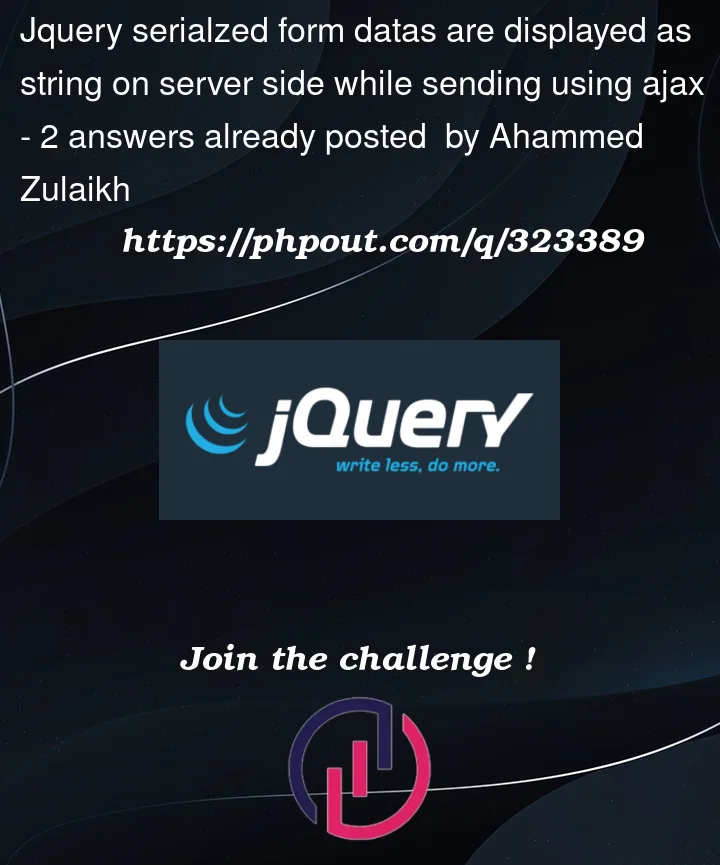


2
Answers
you can use this
const formData = JSON.stringify($(‘#checkoutForm’).serializeArray());
function verifyPayment(payment, order) {
$.ajax({
url: ‘/verify-payment’,
type: ‘POST’,
contentType: ‘application/json’, // Set content type to JSON
data: JSON.stringify({
payment,
order,
formData
}),
success: function(response) {
console.log(‘payment status’, response);
},
error: function(error) {
console.log(error);
}
});
}
jQuery’s
.serialize()returns anapplication/x-www-form-urlencodedstring.Given the object structures of your existing
paymentandorderproperties, I would recommend sending the request payload as JSON.You certainly don’t need jQuery for any of this.
First, capture the form data as a plain object
Then send a request to your API
On the server-side, you’d just need to ensure you were able to handle JSON request bodies using the appropriate middleware
If you really still wanted to use jQuery to send the request, it would look like this