I need to block the button and change the text(diable:Fill All The Fields) when the form is not filled completely. The form consist of #email’, ‘#firstname’, ‘#lastname’, ‘#s2id_country and etc. I have wriiten the code but it didn’t work.
$(document).ready(function() {
$ ('#email', '#firstname', '#lastname', '#s2id_country').keyup(function() {
if ($(this).val() !== "") {
$('.blue .submit-area .btn').removeAttr('disabled');
} else {
$('.blue .submit-area .btn').attr('disabled', 'true');
$(".blue .submit-area .btn").text("Fill All The Fields")
}
});
});
But it didn’t work. Can anybody help me with it?

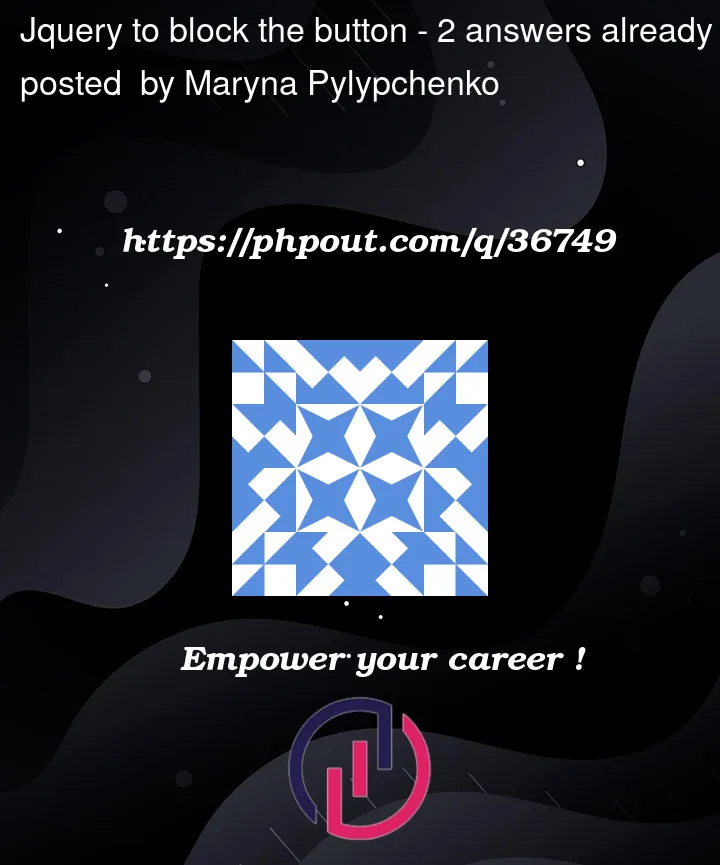


2
Answers
Please change code syntex from
$ ('#email', '#firstname', '#lastname', '#s2id_country')to$("#email, #firstname, #lastname, #s2id_country").keyup(function()and change code from$('.blue .submit-area .btn')to$('.blue, .submit-area, .btn').I have made come more changes from your code.
Please check my code here,
You should used the prop(‘disabled’, true) method to disable the element in question.
If you are using .attr then it should be .attr(‘disabled’, ‘disabled’)