I can’t figure out why only one item is getting passed to the controller. Everything works as expected except if multiple files are selected it only takes the first file.
$("#photoSubmit").click(function () {
var formData = new FormData();
var imageDescriptions = [];
// Collect all descriptions
$("#image-list .list-images .list-itm").each(function () {
var description = $(this).find("textarea").val();
imageDescriptions.push(description);
});
// Iterate through file inputs and match each file with the respective description
$("#frmUpload input[type='file']").each(function (index) {
var fileInput = this;
var description = imageDescriptions[index] || "";
if (fileInput.files.length > 0) {
formData.append("Photos[" + index + "].Image", fileInput.files[0]);
formData.append("Photos[" + index + "].Description", description);
formData.append("Photos[" + index + "].UserId", $("#u-id").val());
}
});
formData.forEach(function (value, key) {
console.log(key, value);
});
$.ajax({
async: true,
type: 'post',
data: formData,
contentType: false,
processData: false,
dataType: "html",
url: "/User/Photo/AddPhoto",
success: function (partialView) {
// Handle the response here
},
error: function (partialView) {
// Handle errors here
}
});
});
”’

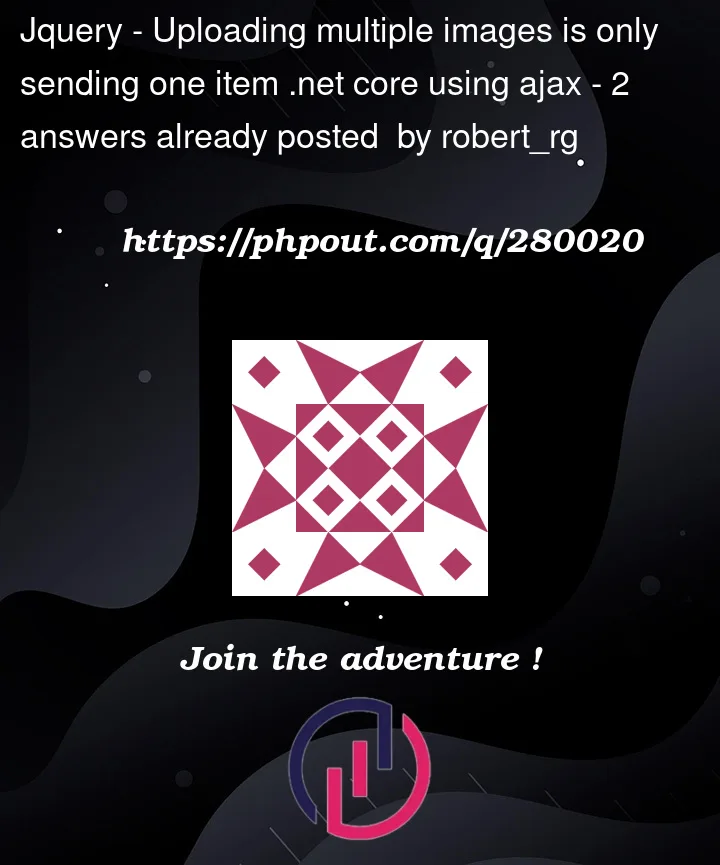


2
Answers
In your code you have
fileInput.files[0]which only takes the first file from the file input. you could try below code which will help you to send multiple file:Also, there’s an issue with your debug logging;
formData.forEachis not a valid method asFormDatadoes not have aforEachmethod. If you want to see the contents of theformData, you can iterate through it usingfor...of:Make sure each file should have a unique key in the
formDataif they are to be identified separately on the server-side.check your backend is also correctly set up to handle multiple files being uploaded with the same key pattern (Photos[index].Image,Photos[index].Description). It should be able to differentiate between different files and their descriptions based on the index.fileInput.files[0]will always give you the first uploaded file data.So you need to change:
To
Also, you can change your code like below: (because array notation itself takes care of indexing from 0,1,2.. so no need to use
indexthere)