I’ve a problem when I try to switch between pages.
$(window).scroll(function () {
sessionStorage.scrollTop = $(this).scrollTop();
});
$(document).ready(function () {
if (sessionStorage.scrollTop != "undefined") {
$(window).scrollTop(sessionStorage.scrollTop);
}
});
I use this script to keep the scrolled position on reload but the problem is that
when I go to another page, it takes the scroled position on the previuos one.
Is there a solution instead of storing the position not in the session but to use the url too?

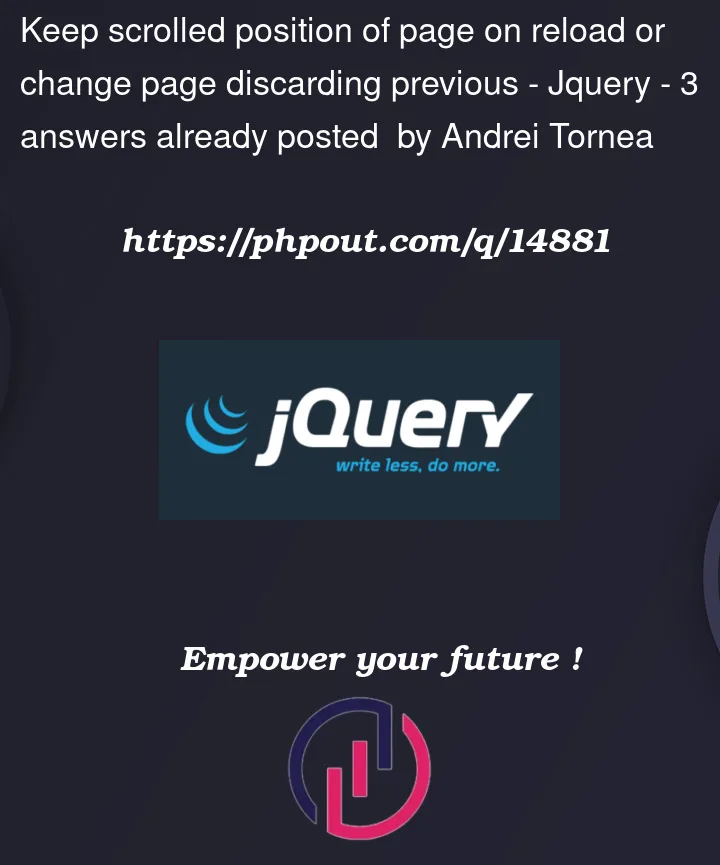


3
Answers
I've come to a solution.
thanks to this question How do I detect a page refresh using jquery? and the answer of Uzair
I've wrote this script
On same page the scrolled position is kept but once i change page it goes to the top.
you are looking for localStorage which persists until explicitly deleted
It’s not beautiful, but it will work: