I have a group of DropDownLists with a class of recur and I want to set their index conditionally in a function like this but it isn’t working.
I’m sure there must be a way of doing this?
function DisableFields(disable) {
if (disable) {
$('.recur').prop('disabled', true);
$('.recur').each(function (index, obj) {
obj.index(0);
});
} else {
$('.recur').prop('disabled', false);
}
}

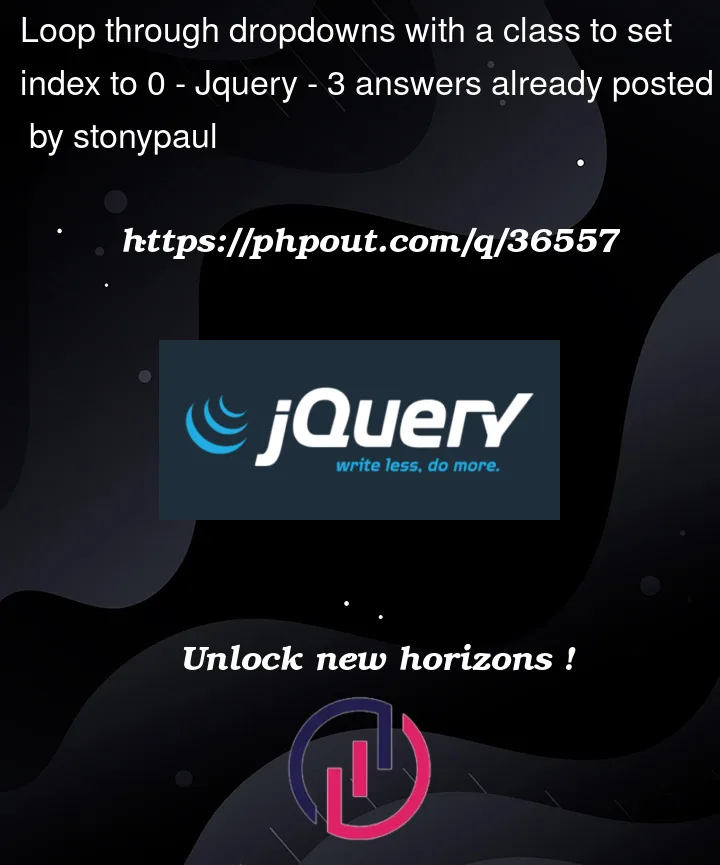


3
Answers
Aha! This works:
Is this
.recuran<option>element within a<select>?Like this?
Why do you need to change the index? are you attempting to re-order items in this dropdown list?
Your code is currently setting an
indexattribute to 0 for every element. I assume that’s not what you’re trying to achieveI’d recommenced making a function for "reordering" them if that’s what you intend to do. Rather than doing a multiple things at once in one function.
If you are trying to sort this alphabetically, another stack overflow answer linked here has you covered with the use of jQuery
https://stackoverflow.com/a/667198/20053031
If you are intending to set the first element as selected, just do the following:
From the comments under your question it appears that your goal is to set the first
optionwithin eachselectas the chosen value.To do this you can select the options using
:nth-child(1)and set the selected property on them:Alternatively, assuming the first option has a
value=""attribute, as is common practice, you can just set that value on allselectelements: