<svg width="100%" height="160px" viewBox="0 0 1098.72 89.55">
<path id="curve" fill="transparent" d="M0.17,0.23c0,0,105.85,77.7,276.46,73.2s243.8-61.37,408.77-54.05c172.09,7.64,213.4,92.34,413.28,64.19"></path>
<text width="100%">
<textPath xlink:href="#curve">*The pictures are not technically selfies.</textPath>
</text>
</svg>
<script src="https://code.jquery.com/jquery-3.6.0.min.js"></script>
<script>
$(document).ready(function() {
const textPath = document.querySelector("textPath");
const textPathLength = textPath.getComputedTextLength();
const duration = 10000; // Adjust the duration as needed
$(textPath).css("startOffset", textPathLength);
function animateText() {
$(textPath).animate(
{ "startOffset": -textPathLength },
{
duration: duration,
easing: "linear",
complete: function() {
animateText();
}
}
);
}
animateText();
});
</script>
I’m trying to move text on wave path but its not working. I want it to move on the path so I add it to section on the website. If I try with marquee tag its move but in straight line. I also try many marquee options but the result is not same as I want.

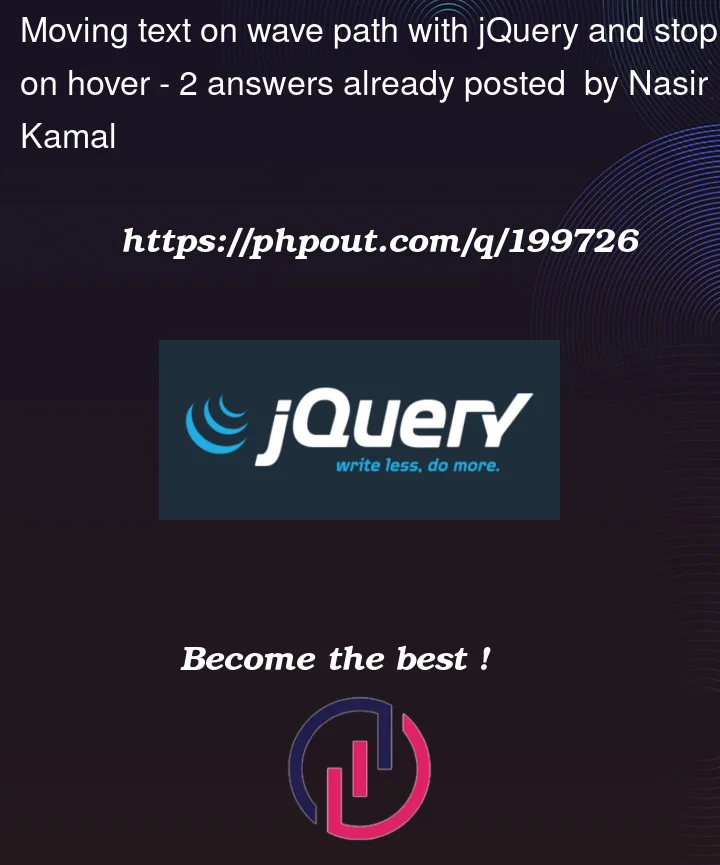


2
Answers
Here is something you could do using
UNPKG splittingscript. You need to put the needed path in the CSS variable--path. Tweaking the animation will give you different results.And even if that is not what you want, you could modify it or use it as a base or inspiration for your actual case of use
Jquery’s
animate()method can only animate CSS properties – SVG’sstartOffsetattribute can’t be changed via CSS.Alternative: animate your text via SMIL animation
You just need to add an
<animate>elements to your textpath and specify parameters duration, initial and final values like soNow we can easily pause all animations by calling
pauseAnimations()See also "How to pause and run just one SMIL animation in svg?"