I’m making a webpage that (mostly) lets users increment a counter. I can read the file with jQuery .load() just fine, but writing to it is proving difficult.
Relevant code:
HTML
<button onclick="add();">increment</button>
<p>counter value: <span id="c"></span></p>
<script src="https://code.jquery.com/jquery-3.6.3.min.js" integrity="sha256-pvPw+upLPUjgMXY0G+8O0xUf+/Im1MZjXxxgOcBQBXU=" crossorigin="anonymous"></script>
<script>
$(function() {
$("#c").load("c.txt");
});
function add() {
$.get("add.php");
$("#c").load("c.txt");
}
</script>
add.php
<?php
$file = fopen("c.txt", "w");
$c = fread($file, filesize("c.txt"));
fwrite($file, (int)$c + 1);
fclose($file);
?>
c.txt
0 or 47 or your favorite positive integer
I’m not sure what I’m doing wrong here.

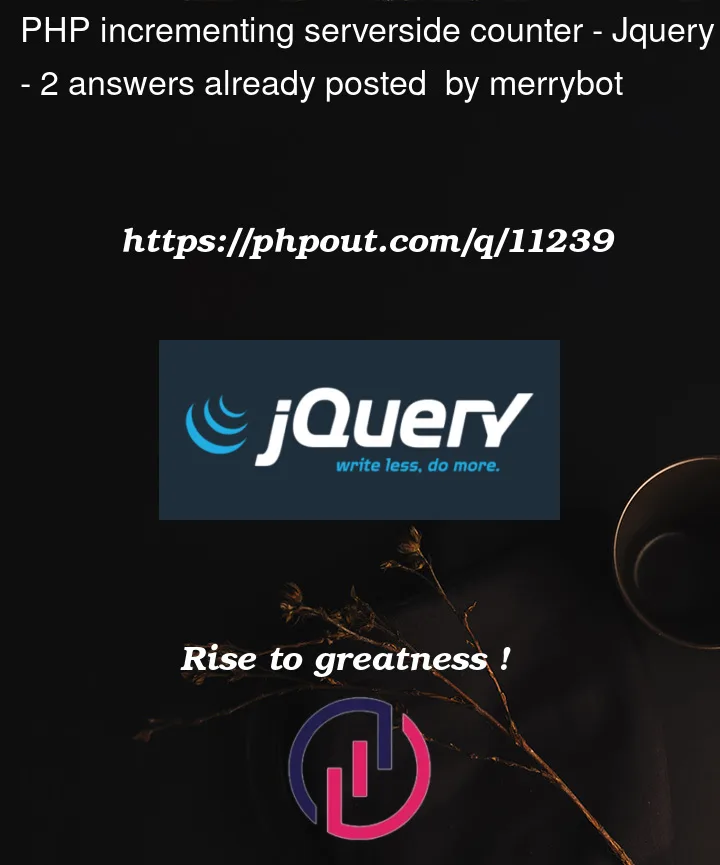


2
Answers
I would solve the add.php this way:
Adopted from the exmaple here:
https://www.php.net/manual/en/function.file-put-contents.php
the problem is you are trying to call an async function as not sync behavior. So you must change the add method to call $.get and use the callback response from the server to load your file again example:
A better alternative is to receive the count directly from the serve so you don’t have to do another request to update the count example:
HTML
also, you have to open the file to read and write using
w+PHP: add.php