I’m trying to move slider from site:
https://the-internet.herokuapp.com/horizontal_slider
with use of jQuery in Chrome devtools snippets but it does not work:
let script = document.createElement('script');
script.src = 'https://code.jquery.com/jquery-3.2.1.min.js';
script.crossOrigin = 'anonymous';
script.integrity = 'sha256-hwg4gsxgFZhOsEEamdOYGBf13FyQuiTwlAQgxVSNgt4=';
document.head.appendChild(script);
jQuery.noConflict();
var press = jQuery.Event("keypress");
press.ctrlKey = false;
press.which = 39;
jQuery("input[type='range']").focus();
jQuery("input[type='range']").trigger(press);

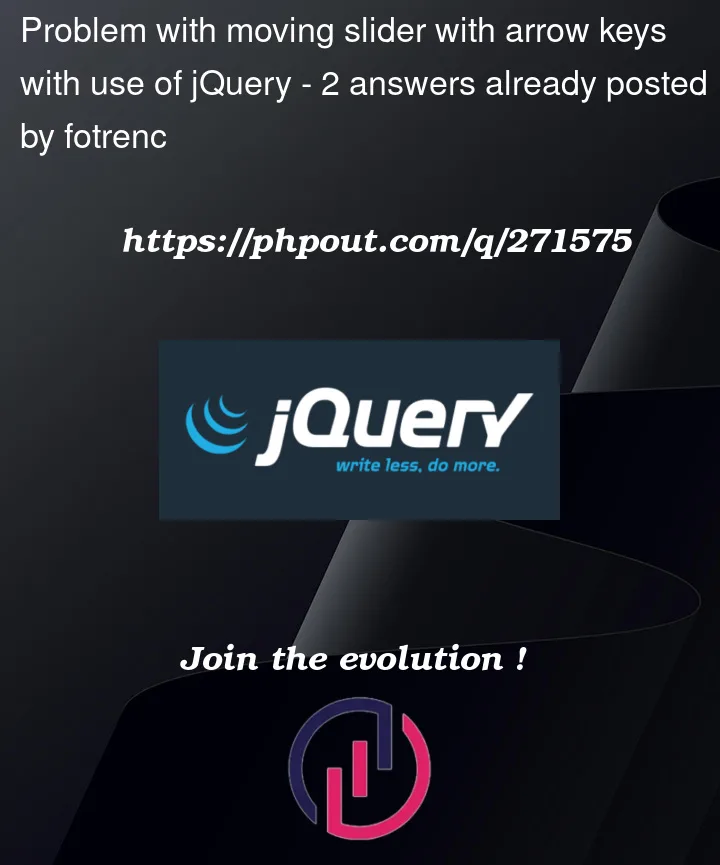


2
Answers
wrap your code in like
Your code need a bit of correction.
Updated Code -: