I am trying to clear selected value on a button click using jQuery.
$("#cityCode")[0].selectedIndex = 0;
This is working fine for a single selector, but if I target multiple selectors like this
$("#cityCode, #townCode")[0].selectedIndex = 0;
It works only for first ID. Can anyone help me to write fix syntax?
To clear all selected options from dropdown on a button click.

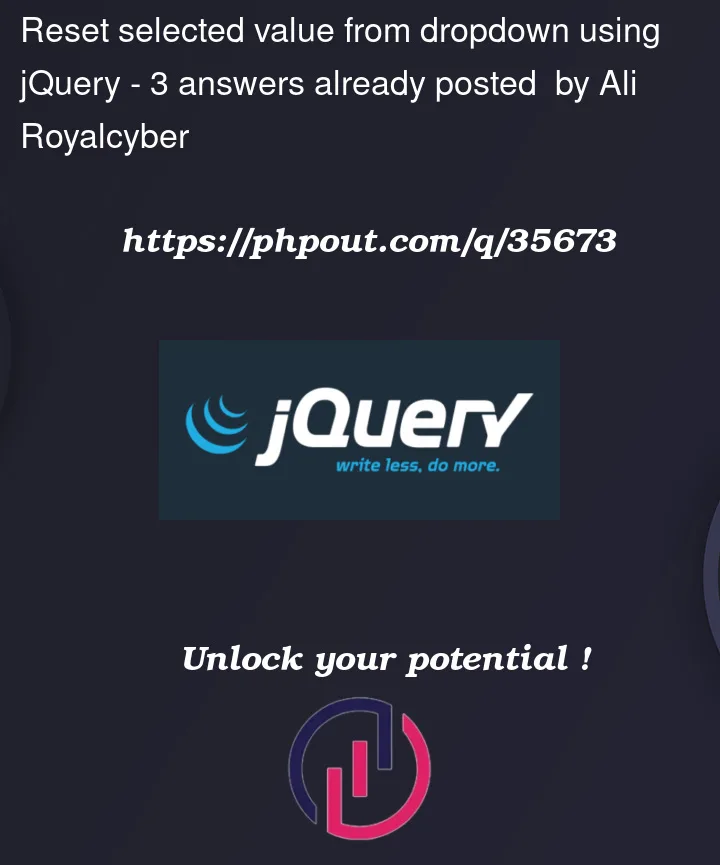


3
Answers
As you’re selecting multiple elements you need to reset the
selectedIndexon all of them, not the 0th element. To do that you can use aneach()loop:Alternatively, if the first option in both dropdowns has an empty value, eg.
<option value="">Please select</option>, then you can use theval()method which will implicitly loop for you:Try this:
Use jQuery’s .prop() method:
Set the selected option to
0indexThis is considered bad practice since the
defaultSelectedmight not necessarily be the option at index0. Such depends on which option had originally theselectedHTML attribute set (see the other example). This is only OK -ish if you don’t use such attribute on your Option elements.In vanilla JavaScript:
Reset option to original defaultSelected index
Notice that the above sets specifically the index to
0(first option element), which might not be the originaldefaultSelected.To account for this use:
Reset form
If instead, you wish to reset the entire form use:
Don’t use
.val("")as suggested in other answers… don’t use
.val(""). Here’s why: