I have a datatable with input fields. When a user inputs to a field, I need to find the row number they have input to. I asked a previous question, and got a good answer, but the answer stops working if the datatable is responsive, and the field is in the child popdown.
Here is my code:
function drawInput(data, type, row, meta) {
return '<input id="r' + meta.row + 'c' + meta.col + '" val="' + data + '"></input>';
}
var data = [{
c1: 'r1c1',
c2: 'r1c2',
c3: 'r1c3'
}, {
c1: 'r2c1',
c2: 'r2c2',
c3: 'r2c3'
}];
$(function() {
var table = $('table').dataTable({
info: false,
searching: false,
ordering: false,
paging: false,
columns: [{
defaultContent: '<span></span>'
},
{
data: 'c1',
name: 'c1',
defaultContent: '<input></input>',
render: drawInput
},
{
data: 'c2',
name: 'c2',
defaultContent: '<input></input>',
render: drawInput
},
{
data: 'c3',
name: 'c3',
defaultContent: '<input></input>',
render: drawInput
}
]
});
table.api().rows.add(data);
table.api().draw();
$('body').on('change', 'table :input', function(e) {
// Find the row that contains the input field
//console.log(this);
var row = table.api().row($(this).closest('td'));
// Show the row index - result is undefined! Why?
console.log(row.index());
});
});<link href="https://cdn.datatables.net/1.13.6/css/jquery.dataTables.min.css" rel="stylesheet" type="text/css" />
<link href="https://cdn.datatables.net/responsive/2.5.0/css/responsive.dataTables.min.css" rel="stylesheet" type="text/css" />
<script src="https://code.jquery.com/jquery-3.7.0.min.js"></script>
<script src="https://cdn.datatables.net/1.13.6/js/jquery.dataTables.min.js"></script>
<script src="https://cdn.datatables.net/responsive/2.5.0/js/dataTables.responsive.min.js"></script>
<div style='width:150px;'>
<table width="100%" class="responsive">
<thead>
<tr>
<th></th>
<th>Col 1</th>
<th>Col 2</th>
<th>Col 3</th>
</tr>
</thead>
<tbody>
</table>
</div>If you run this in a window large enough to fit the whole table in, it works fine. But if you narrow the window down, so that the right hand column responsively drops into a child row, the code to find the row index no longer works.
What is the correct incantation to find row for a child cell?

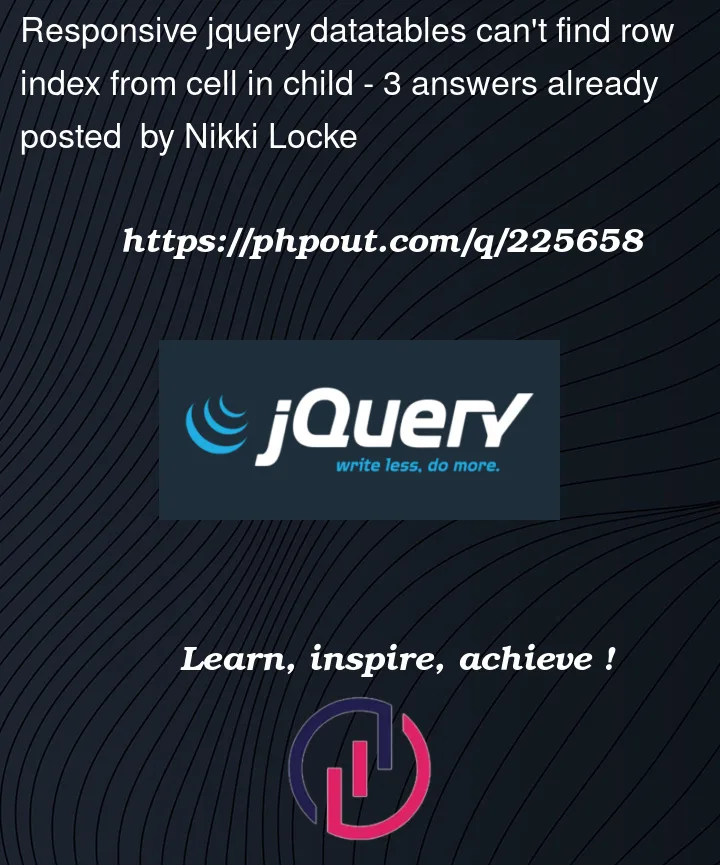


3
Answers
When
.row($(this).closest("td")).index()is undefined, usetable.api().row(this).index().Strangely,
table.api().row(this)only works on the expanded row, not the original, so need to continue to use .closest("td") for the original row.Specifically
table.api().row(...)will return a jQuery object, so to check if any rows have been returned, check for.length === 0.Giving:
then
.index()will give the expected row index.Updated snippet:
https://datatables.net/reference/type/row-selector#Options says about passing a node as row selector,
If you check the actual DOM, it looks like this:
So there is an element with a
data-dt-rowattribute, only it is not atd, it’s ali.So you need to find either that closest element with that data attribute, or if that does not exist, pick the closest
tdinstead.Again 😉 Need to just specify how to access the Table Cell.