I have a table with class .info, and I want to set the background color of all td elements, only in column Amount, where the value is " " to red.
The part of setting the color is done like this
$(document).ready(colorMissingPayment);
function colorMissingPayment() {
$(".info td").each(function () {
var value = $(this).text();
if (value == " ") {
$(this).css("background-color", "red")
};
});
};
but that targets all td elements in the table; how do I target a specific column/th? An example would be
<table class="info">
<tr>
<td>
<table>
<h4 align="center">2021</h4>
<tr>
<th>Amount</th>
<th style="width:500px">Notes</th>
</tr>
<tr>
<td> </td>
<td>Hello</td>
</tr>
<tr>
<td> 200</td>
<td>Monday</td>
</tr>
<tr>
<td>500+500 </td>
<td></td>
</tr>
</table>
</td>
</tr>
</table>

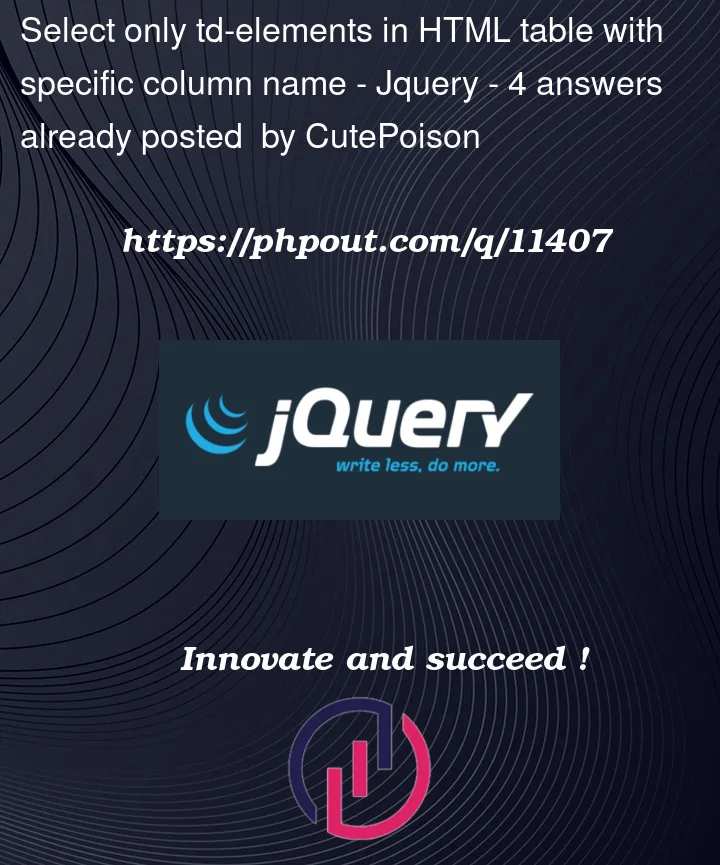


4
Answers
How much legacy support do you want? There is a new browser css selector called
:hasthat can help with this.You’ll still need a bit of JavaScript though:
Demo
You are targeting the wrong element.
$(this) should return every
tdelement.It is unclear what do you mean by the value of column Amount? I suggest adding id’s to your elements. That way you can target a specific column. for example:
Just target table element with class selector
.infothen find alltdthat arefirst-child, then filter them by text content (note: even if in your HTML is space, textContent returns empty string). Finaly set background color withjQuery.css. Alternatively you can defineCSSrule and usejQuery.addClass.You can achive this by just using css.
Note space inside the "td" is removed.