Hello I have a problem with select2, I have a project in laravel where I have a table where I list the data to display and in the last boxes of my table in all the data I use a button that opens a modal
to differentiate the modal uses a name plus a hyphen and the id of the data:
<!-- Button trigger modal -->
<button type="button" class="btn btn-outline-success" data-toggle="modal" data-
target="#examplemodal-{{$user->id}}">
<i class="fas fa-folder-plus"></i>
</button>
<!-- Modal -->
<div class="modal fade" id="examplemodal-{{$user->id}}" tabindex="-1" aria-
labelledby="exampleModalLabel" aria-hidden="true">
<div class="modal-dialog modal-dialog-centered modal-xl">
<div class="modal-content">
<div class="modal-body">
<div class="card card-body">
{!! Form::open(['url' => '/date','files'=>'true']) !!}
{{Form::token()}}
<div class="row">
<div class="form-group col-4" id="select">
<label for="name">Users:</label><br>
<select name="entidad_id" class="form-control selectAdmwn" style="width:100%">
<option value="{{$user->user_id}}">{{$user->name}}</option>
</select>
</div>
</div>
{!! Form::submit('Guardar',['class' =>'btn btn-primary btn-lg']) !!}
{!! Form::close() !!}
</div>
</div>
</div>
</div>
but in that modal I use the select2 to have a quick access to the data of a select but as the id of my modal has that structure already shown in the code above the select2 stops working.
I have seen that they use this code to solve but in that case they use a unique id for a modal in my case I use several modals how could I do it?
$(document).ready(function(){
$('#tecnics').select2({
dropdownParent: 'modal-id'
});
});

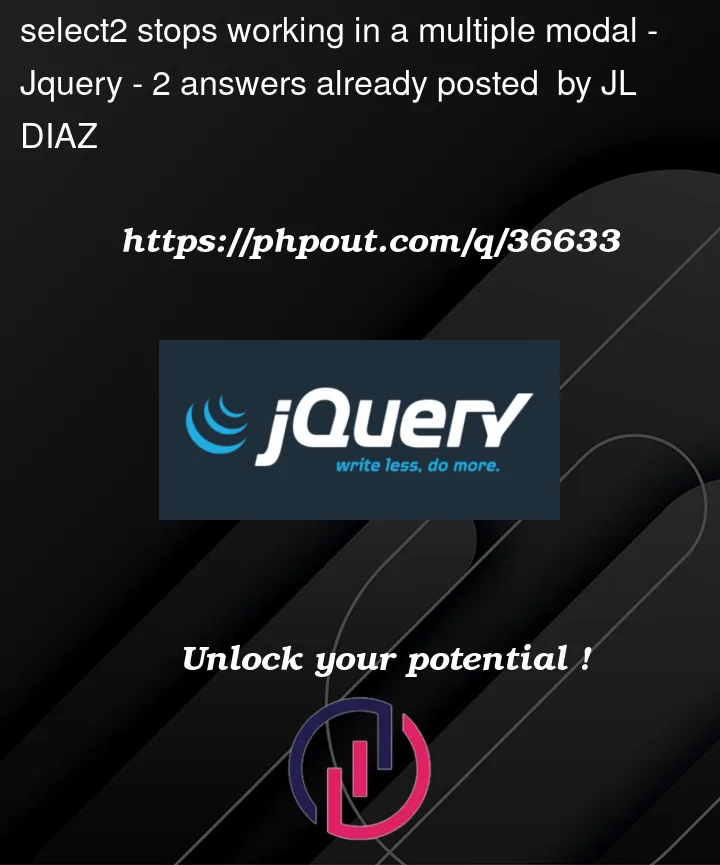



2
Answers
I may not have explained myself well but I appreciate your help, I arrived at the solution by adding an onclick to the modal button in order to pass its id in a javascript function.
and in my script the id obtained I pass it to a variable and then I call the select2 where in the dropdownParent I make a combination and put my created variable
it should be noted that for this to work before our select must have a parent id where we pass the id.
that way I managed to get the select2 to work in all my modals.
The select2 needs to initialize on an existing DOM element. Since your modals change dynamically, you need to re-initialize the select2 every time the modal opens.
I see you’re using Bootstrap, so implement something like this:
This is a crude example, you will have to adjust it to get it working properly. I also noticed that you’re using
#technicsin your code, which will cause issues because only one element can have an ID per document.Learn more about Bootstrap modal events here: https://getbootstrap.com/docs/5.2/components/modal/#events