The following is an inline insert using HTML5 table data to a database table using jQuery and AJAX. I would like to also send a checkbox data along with this table data, how can I achieve that ?
<div id="add-product">
<div class="txt-heading">Add Product</div>
<table cellpadding="10" cellspacing="1">
<tbody>
<tr>
<th><strong>Name</strong></th>
<th><strong>Code</strong></th>
<th><strong>Description</strong></th>
<th style="text-align:right;"><strong>Price</strong></th>
</tr>
<tr><form name="myform"><input type="checkbox" name="myCheckboxes[]" id="myCheckboxes" value="someValue2" /></form>
<td contentEditable="true" data-id="product_name"></td>
<td contentEditable="true" data-id="product_code"></td>
<td contentEditable="true" data-id="product_desc"></td>
<td contentEditable="true" data-id="product_price" style="text-align:right;"></td>
</tr>
</tbody>
</table>
<div id="btnSaveAction">Save to Database</div>
</div>
<script src="http://code.jquery.com/jquery-1.10.2.js"></script>
<script>
$("#btnSaveAction").on("click",function(){
params = ""
$("td[contentEditable='true']").each(function(){
if($(this).text() != "") {
if(params != "") {
params += "&";
}
params += $(this).data('id')+"="+$(this).text();
}
});
if(params!="") {
$.ajax({
url: "insert-row.html",
type: "POST",
data:params,
success: function(response){
$("#ajax-response").append(response);
$("td[contentEditable='true']").text("");
}
});
}
});
</script>
code is from here

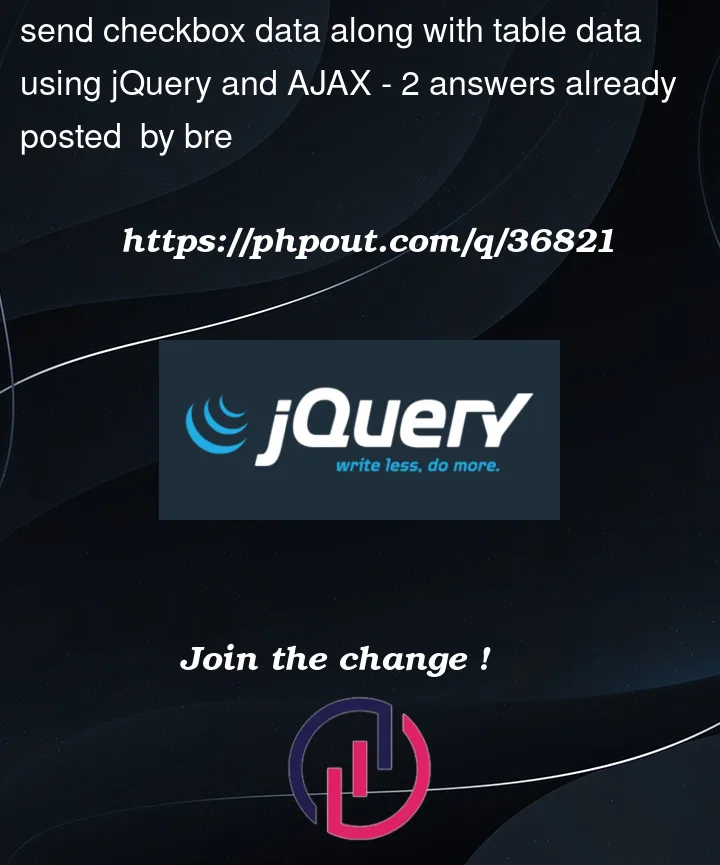


2
Answers
The solution may be this…
If I understood correctly what you were asking.
I mentioned using a
FormDataobject to gather together all the data that you want to send so the following is an example using vanilla Javasript that does just that.The
formmust be either entirely within a single table-cell or the entire table must be wholly contained within the form for the markup to be valid – hence the form below, with several checkboxes to illustrate the point, contains the table with thecontentEditablecells.Any/All checkboxes that are ticked will appear in the POST array – any that remain unticked are ignored. The
setmethod of theFormDataapi takes two parameters – a name and value pair. ( a third value is possible if you wish to supply a filename, for an upload for instance )I appreciate that the question says jQuery but my efforts with that resulted in errors that I knew not how to resolve – hence vanilla JS. The
FormDataobject can be used with jQuery quite happily though I believe.