Input is below:
<svg xmlns="http://www.w3.org/2000/svg" xmlns:xlink="http://www.w3.org/1999/xlink" version="1.1" width="800pt" height="600pt" viewBox="0 0 800 600">
<g enable-background="new">
<path style="fill:none;stroke-width:0.074;stroke-linecap:round;stroke-linejoin:round;stroke:rgb(50.19989%,50.19989%,50.19989%);stroke-opacity:1;stroke-miterlimit:10;" d="M 110.949219 265.421875 L 109.730469 265.691406 L 108.699219 266.410156 L 108.011719 267.460938 L 107.78125 268.679688 " transform="matrix(1,0,0,-1,0,600)"/>
<path style="fill:none;stroke-width:0.074;stroke-linecap:round;stroke-linejoin:round;stroke:rgb(50.19989%,50.19989%,50.19989%);stroke-opacity:1;stroke-miterlimit:10;" d="M 111.050781 268.679688 L 111.050781 265.421875 " transform="matrix(1,0,0,-1,0,600)"/>
<path style="fill:none;stroke-width:0.074;stroke-linecap:round;stroke-linejoin:round;stroke:rgb(50.19989%,50.19989%,50.19989%);stroke-opacity:1;stroke-miterlimit:10;" d="M 110.949219 268.679688 L 110.949219 265.421875 " transform="matrix(1,0,0,-1,0,600)"/>
</g>
</svg>
Expected Output is below:
<svg xmlns="http://www.w3.org/2000/svg" xmlns:xlink="http://www.w3.org/1999/xlink" version="1.1" width="800pt" height="600pt" viewBox="0 0 800 600">
<g enable-background="new">
<path transform="matrix(1,0,0,-1,0,600)" stroke-width="0.074" stroke-linecap="round" stroke-linejoin="round" fill="none" stroke="#929292" d="M 110.95 265.42 L 109.73 265.69 L 108.7 266.41 L 108.01 267.46 L 107.78 268.68 "/>
<path transform="matrix(1,0,0,-1,0,600)" stroke-width="0.074" stroke-linecap="round" stroke-linejoin="round" fill="none" stroke="#929292" d="M 111.05 268.68 L 111.05 265.42 "/>
<path transform="matrix(1,0,0,-1,0,600)" stroke-width="0.074" stroke-linecap="round" stroke-linejoin="round" fill="none" stroke="#929292" d="M 110.95 268.68 L 110.95 265.42 "/>
</g>
</svg>
This is about simplifying and beautifying SVG path. I would like the expected output to have the elements of path transform, stroke-width, stroke-linecap, stroke-linejoin, fill stroke and d (rounded to 2 decimals for simplicity).
I have tried let svg_object_alt=document.querySelector('svg').outerHTML;, to convert svg as a string to be read and I am not sure how to extract all the information from it, to be formatted to the expected output? I would really appreciate any help I can obtain 🙂
I think that the stroke-colour can just hardcode the code number (#929292) into it instead of using the rgb colour 🙂

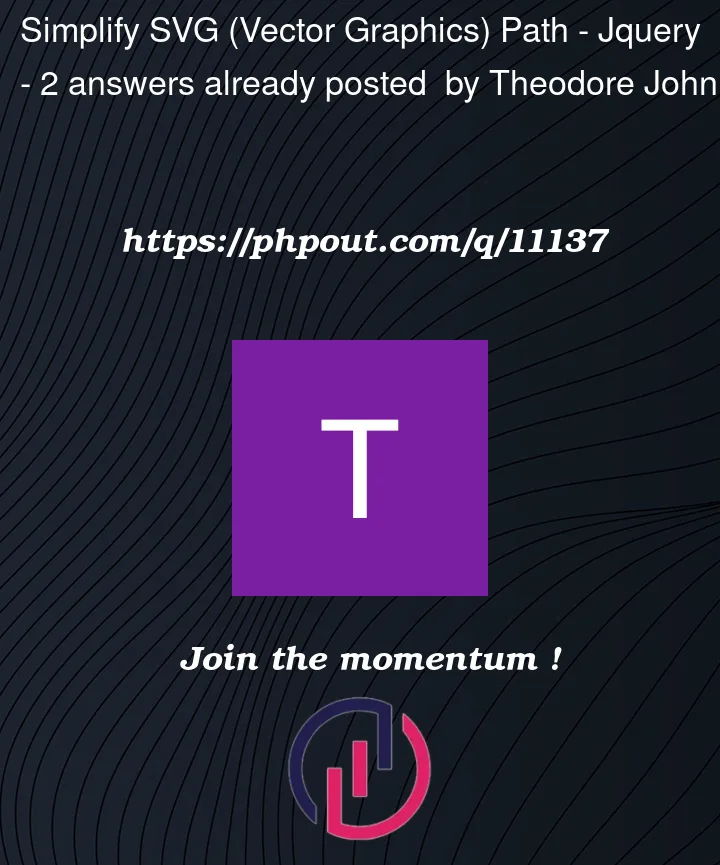


2
Answers
you can use that…
then, you can have a look to -> Use RegEx to parse a string with complicated delimiting
specialy this function:
You could actually do all these conversions with SVGOMG.
If you need to do this in a custom script:
Working example: style to attributes, round pathData, rgb to hex
1. Replace inline css style with svg attribute
Get each path’s style:
Loop through the style list and replace style with attribute
1.2 Color conversion rgb to hex
See SO answer "RGB to hex and hex to RGB"
1.3 Optional: decompose the transform matrix
You might also prefer separate transformation properties like
scale(),translate().Based on @AndreaBogazzi’s answer
2. Round pathData
Use a reliable parser like
getPathData()polyfill and parse your pathData like soSince
getPathData()returns an array of objects like thisWe can easily round each commands values.