I am using material css for my web page design. I am having one single select country list dropdown and the values
<select id="select_id" name="select_id" required>
<option value="8">select1_1</option>
<option value="15">select2_2</option>
</select>
$(document).ready(function() {
$('select').formSelect();
});
My select option are populating from a database which has an underscore in its value. I want to update the select option value at runtime on the client side and remove the underscore from options.
<select id="select_id" name="select_id" required>
<option value="8">select1</option>
<option value="15">select2</option>
</select>
Is there is any better way to update it using jQuery. Thanks for the help

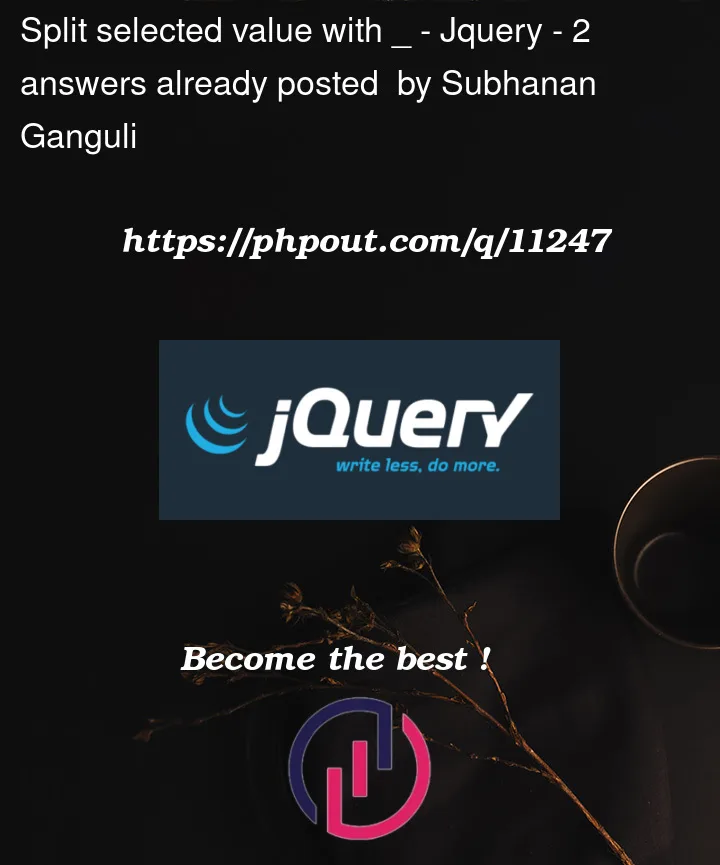


2
Answers
You should keep the original value as "value" prop of the
<option>tag. For the option text the best way to handle it is to create a parserparseOptionText(optionText: string): string, in this way you have full control over the logic of the parsing and the code is easy to maintain.As final result you should have:
And
While changing at the source is the better solution, you can update the text of an option using the
.text()overload that accepts a function:the above matches your sample that removes both the underscore and what follows it, to remove just the underscore: