I have two modals (#U and #R) in the same HTML page and there is a form each in both of them with different action and different submission.
Both modals open and close sweet, but the second modal submission doesn’t work (#R in this case).
I tried to replace #R with #U, then the submission of #U doesn’t work (instead of #R before the change).
<div class="modal" id="U" style="width:50%;">
<span class='span3'> X </span>
<div class="container">
<form onsubmit="return validateForm3()" action="usersReport.php" method="post">
<!-- some inputs here -->
<input type="submit" value="عرض التقرير" name="report3">
</form>
</div>
</div>
<div class="modal" id="R" style="width:50%;">
<span class='span2'> X </span>
<div class="container">
<form onsubmit="return validateForm2()" action="retirsReport.php" method="post">
<!-- some inputs here -->
<input type="submit" value="عرض التقرير" name="report2">
</form>
</div>
</div>
the script in the same page:
<script>
$(document).ready(function () {
$('.U').click(function (e) {
e.preventDefault();
$('#U').css("display", "block");
});
});
$(document).ready(function () {
$('.span3').click(function (e) {
e.preventDefault();
$('#U').css("display", "none");
});
});
$(document).ready(function () {
$('.R').click(function (e) {
e.preventDefault();
$('#R').css("display", "block");
});
});
$(document).ready(function () {
$('.span2').click(function (e) {
e.preventDefault();
$('#R').css("display", "none");
});
});
function validateForm2() {
//some code here
}
function validateForm3() {
//some code here
}
</script>

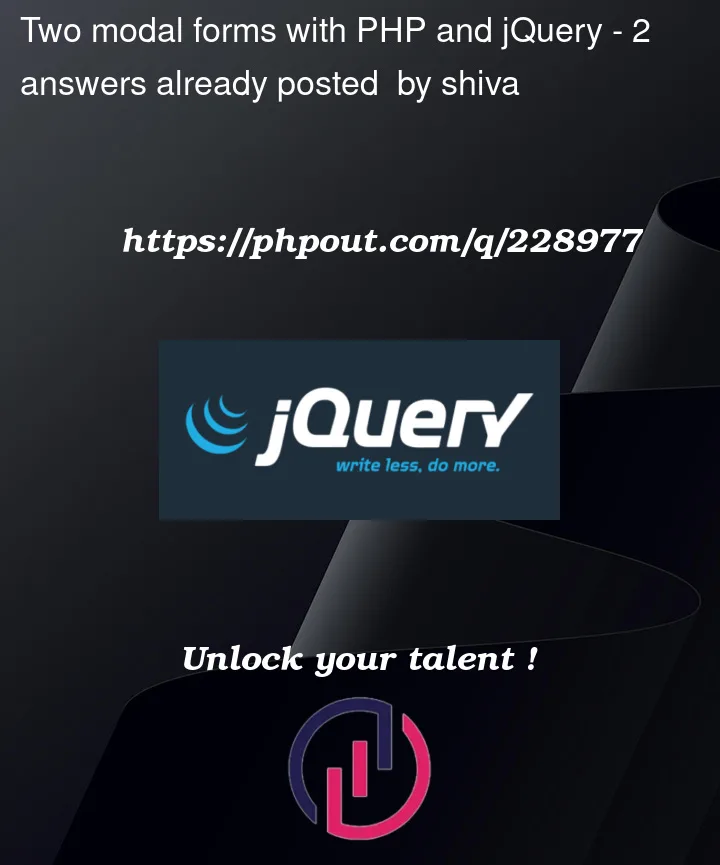


2
Answers
I discover the problem, the error was I used the same id for error messages (html elements) for both forms in validateForm3() and validateForm2() functions !
The reason why the second modal submission (#R) doesn’t work is because the form action attribute is pointing to the
usersReport.phpfile, which is the action attribute of the first modal form.To fix this, you need to change the action attribute of the second modal form to
retirsReport.php.