Two function have an onchange event based on single dropdown but that
onchange event has different condition on each function, when I call
function fun1 it triggers onchange what I mentioned in fun1, but when I
call fun2 it triggers both onchange. How to restrict it?
HTML
<select id='number'>
<option>1</option>
<option>2</option>
<option>3</option>
</select>
jquery
function fun1() {
$('#number').on('change', function() {
var val = this.value;
if(val > 2){
console.log('hello first function');
}
});
}
function fun2() {
$('#number').on('change', function() {
var val = this.value;
if(val < 2){
console.log('hello second function');
}
});
}
When I called fun1 my output = 'hello first function'. When I called fun2 my output = 'hello second function'. When I again call my fun1 my output = 'hello first function' 'hello second function', but I need my output like this='hello first function'.

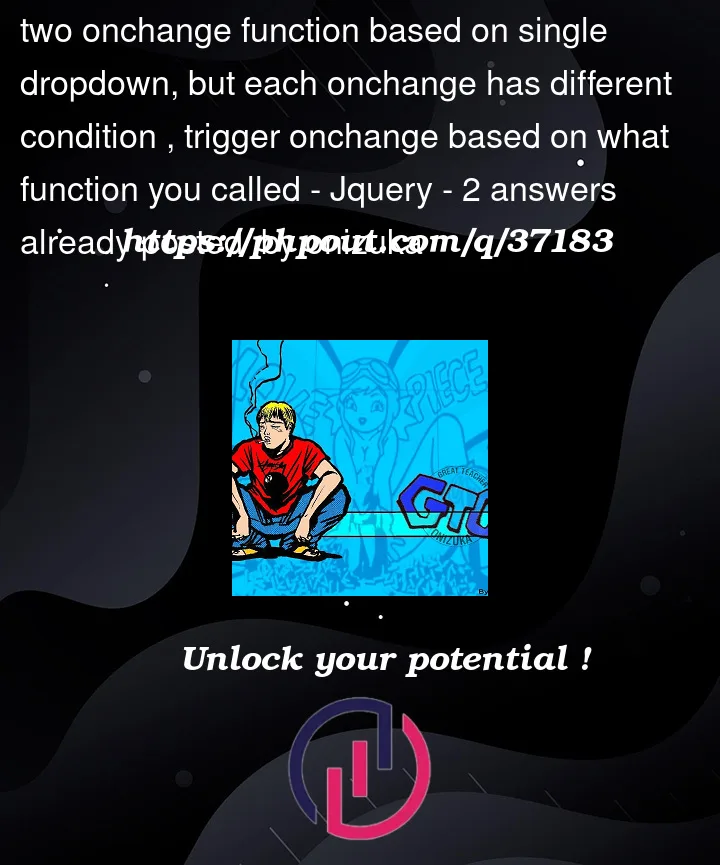


2
Answers
I think you could do it this way, by overriding a function variable:
The reason why it is not working is: The
$('#number').on('change', function() {...})is itself a function, it doesn’t need to get wrapped inside a function that is getting executed only once… And hence it is not working properly…By the way you can do this in very short way without needing extra functions :
This is very optimized way to do what you want…