I retrieve a URL with jQuery + Ajax and determine the display based on certain select options.
The selection works fine, however I can’t manage to place a default. I would like value="3" to be preselected and show the corresponding result already when loading the page, without having selected an option before.
How can I do this?
Here is my code so far:
$(document).ready(function() {
$("#reportMonth").on('change', function() {
var reportMonth = $('#reportMonth :selected').val();
if(reportMonth){
$.ajax({
type: "GET",
url: "https://api.tools.paeddy.de/server_info",
dataType: "json",
timeout: 15000,
})
.done(function(JSONOut) {
var out = "Server " + JSONOut[reportMonth].server + " = " + JSONOut[reportMonth].status;
$('#output').html(out);
})
.fail(function(xhr, status, error) {
$('#output').html("<div class='error'>Error: " + xhr.status + ' - ' + error + "</div>");
});
$('#show_output').html('<div id="output"></div>');
}
});
});<script src="https://cdnjs.cloudflare.com/ajax/libs/jquery/3.3.1/jquery.min.js"></script>
<!DOCTYPE html>
<html>
<body>
<form>
<select id="reportMonth" name="reportMonth">
<option value="">Select:</option>
<option value="0">1</option>
<option value="1">2</option>
<option value="2">3</option>
<option value="3">4</option>
</select>
</form>
<div id="show_output"></div>
</body>
</html>
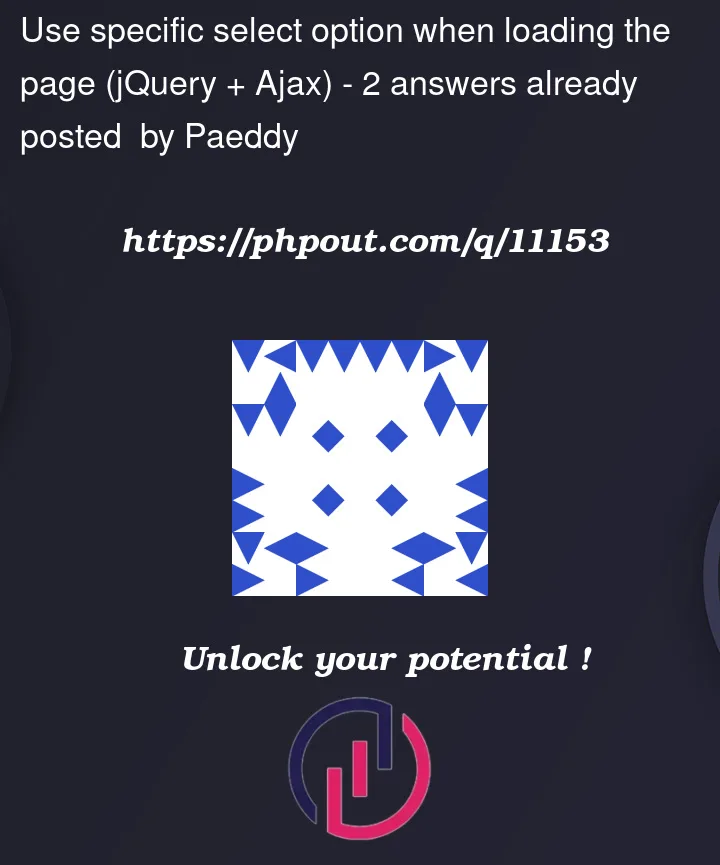


2
Answers
It looks like you’re looking for the
selectedattribute. You’ll also need to run the AJAX code to fetch the result for the default value, so extract youronchangehandler into a function, then call it inside theonreadyhandler. Like this:Just and some timeout and call trigger change.