I’m struggling to read and manipulate data from an HTML form in Javascript/Jquery.
Context: I have a sales screen showing multiple products, and I want to loop through them all, analyze their contents, and present some of the data in a shopping cart.
Please forgive my lack of knowledge in JS!!
Consider this HTML code (the complete form has a lot more variables for each product, so I’ve simplified it here):
<input type='text' name='sales[1][qty]' value='10.5' />
<input type='text' name='sales[1][price]' value='21' />
<input type='text' name='sales[1][name]' value='Product A' />
<input type='hidden' name='sales[1][purchaseid]' value='3530' />
<input type='text' name='sales[2][qty]' value='' />
<input type='text' name='sales[2][price]' value='' />
<input type='text' name='sales[2][name]' value='Product B' />
<input type='hidden' name='sales[2][purchaseid]' value='3531' />
<input type='text' name='sales[3][qty]' value='2' />
<input type='text' name='sales[3][price]' value='10' />
<input type='text' name='sales[3][name]' value='Product C' />
<input type='hidden' name='sales[3][purchaseid]' value='3532' />
<input type='text' name='sales[4][qty]' value='' />
<input type='text' name='sales[4][price]' value='' />
<input type='text' name='sales[4][name]' value='Product D' />
<input type='hidden' name='sales[4][purchaseid]' value='3533' />
When someone clicks the Cart button, I want to loop over all entries in the sales[][] array, and display only products whose ‘qty’ or ‘price’ is not blank. The flow would be something like this:
-
Loop through all sales[][qty] and sales[][price] values. If either is not blank, return the key in sales[].
-
In the HTML code above, only products sales[1] and sales[3] have these values. So I want to return 1 and 3.
-
Read the data from those keys and present it in a HTML table. So for example, as only keys 1 and 3 are not blank, I want to read the values of sales[1][qty], sales[1][price], sales[1][name], sales[1][purchaseid] – and the values of sales[3][qty], sales[3][price], sales[3][name], sales[3][purchaseid].
-
Present them in an HTML table, like below:
<table> <tr> <td>ID</td> <td>Name</td> <td>Quantity</td> <td>Price</td> </tr> <tr> <td>3530</td> <td>Product A</td> <td>10.5</td> <td>21</td> </tr> <tr> <td>3532</td> <td>Product C</td> <td>2</td> <td>10</td> </tr>
I can do this easily in PHP when the form is submitted – but the idea here is to NOT submit the form, meaning JS has to do the job. In PHP I would do it along these lines:
foreach($_POST['sales'] as $sale) {
$qty = $sale['qty'];
$price = $sale['price'];
$name = $sale['name'];
$purchaseid = $sale['purchaseid'];
if ($qty > 0 || $price > 0) {
$tableRow .= "<tr><td>$purchaseid</td><td>$name</td><td>$qty</td><td>$price</td></tr>";
}
}
I’ve searched and found out how to simply grab names and values from a HTML form by using the below code, but it doesn’t help with my points 2 and 3 above:
function testCart() {
var str = '';
var elem = document.getElementById('registerForm').elements;
for(var i = 0; i < elem.length; i++)
{
str += "<b>Name:</b>" + elem[i].name + " - ";
str += "<b>Value:</b>" + elem[i].value + "<br />";
}
document.getElementById('myCart').innerHTML = str;
}
Can someone please give me any pointers on how to proceed with this?
Thank you!

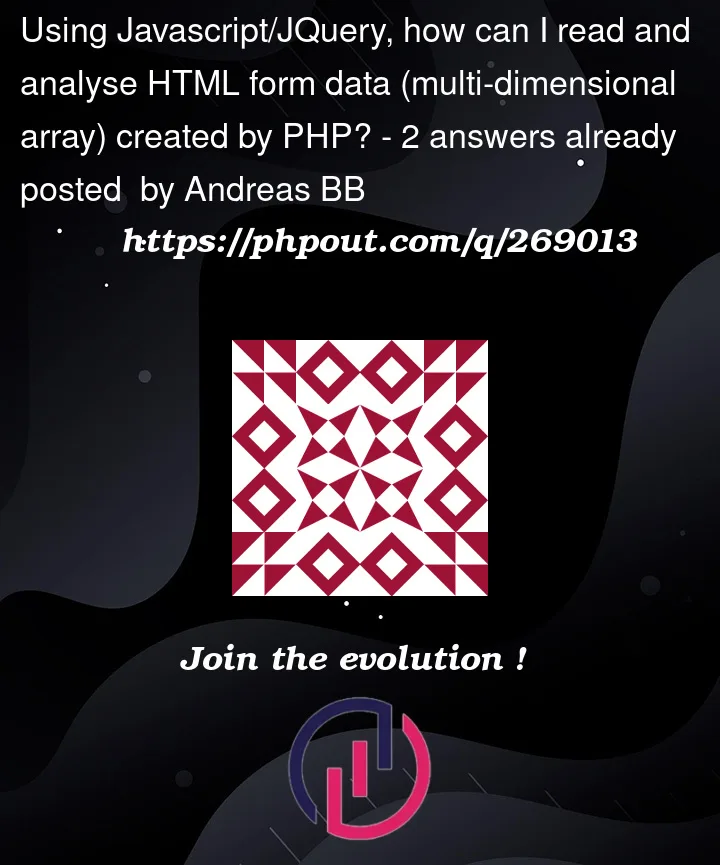


2
Answers
One way would be to simply use dynamic attribute selectors in a loop.
We try and find the field with
name='sales[1][qty]'first, and if that exists, we check if that value is not empty and read the corresponding other field values for that same index.I put a simple console.log statement to show the values in the browser console here – that part you will have to replace with actually populating a table with that data.
At the end of the loop we increase the index by one, and try to find the next quantity field in the next iteration. As soon as we don’t find one any more, it is time to break off the loop.
This is another approach using jQuery and looping through input elements having the
nameattribute set assalesfollowed by[#][qty]or[#][price].It’s a waste of efforts frankly speaking because there’s no gap expected between indexes and for those elements they are supposed to be a contiguous list of numbers.