I have a problem. It’s that when in the contact form we want to contact and we write an invalid email or a phone number there is the bootstrap alert which appears alert-success when I haven’t even received the email
contact.php
<?php
use PHPMailerPHPMailerPHPMailer;
use PHPMailerPHPMailerException;
require 'PHPMailer/src/Exception.php';
require 'PHPMailer/src/PHPMailer.php';
require 'PHPMailer/src/SMTP.php';
if(isset($_POST["send"])){
$body = $_POST['message'];
$name = $_POST['name'];
$phone = $_POST['phone'];
$email = $_POST['email'];
$mail = new PHPMailer(true);
$mail->isSMTP();
$mail->Host = 'smtp.gmail.com';
$mail->SMTPAuth = true;
$mail->Username = '[email protected]';
$mail->Password = 'rlylecrtuvztqosz';
$mail->SMTPSecure = PHPMailer::ENCRYPTION_SMTPS; //Enable implicit TLS encryption
$mail->Port = 465;
$mail->setFrom('[email protected]');
$mail->addAddress($_POST["email"]);
$mail->isHTML(true);
$mail->Subject = 'Projet web';
$mail->Body = "Message:" . $body . "<br>Phone number: " . $phone . "<br>Name: " . $name . "<br>Mail: " . $email;
$mail->send();
echo "success";
die;
}
index.php
<div class="col-md-4 mb-3 mb-md-0" data-aos="fade-left">
<form id="contactForm" action="contact.php" method="POST">
<input type="hidden" name="send">
<div class="alert alert-success" id="success-message" role="alert">
A simple success alert—check it out!
</div>
<div class="alert alert-danger" id="error-message" role="alert">
A simple success alert—check it out!
</div>
<div class="input-group mb-3">
<span class="input-group-text" id="basic-addon1"><i class="bi bi-person-fill"></i></span>
<input type="text" id="name" name="name" class="form-control" placeholder="Nom Prénom"
aria-label="Nom Prénom" aria-describedby="basic-addon2" required>
</div>
<!-- Email address input -->
<div class="input-group mb-3">
<span class="input-group-text" id="basic-addon1">@</span>
<input type="text" id="email" name="email" class="form-control" placeholder="Email"
aria-label="email" aria-describedby="basic-addon1" required>
</div>
<div class="input-group mb-3">
<span class="input-group-text" id="basic-addon1"><i class="bi bi-telephone-fill"></i></span>
<input type="text" id="phone" name="phone" class="form-control" placeholder="Téléphone"
aria-describedby="basic-addon2" required>
</div>
<!-- Message input -->
<div class="mb-3">
<textarea class="form-control" id="exampleFormControlTextarea1" rows="3"
placeholder="Decrivez le plus possible votre projet" name="message" required></textarea>
</div>
<!-- Form submit button -->
<div class="d-grid">
<button class="btn btn-primary btn-lg" name="send" type="submit" id="send-form">Submit</button>
</div>
</form>
</div>
<script>
AOS.init();
$(document).ready(function(){
$('#contactForm').submit(function(e){
e.preventDefault();
const $this = $(this);
// disable submit button
const $button = $(this).find('button[type="submit"]').text('Submit...').attr('disabled', 'disabled');
// send message
$.ajax({
type: 'POST',
url: 'contact.php',
data: $this.serialize(),
success: function(data){
$('#success-message').css('display', 'block');
$this[0].reset(); // reset form
},
error: function(jqXHR, textStatus, errorThrown){
$('#error-message').css('display', 'block');
},
complete: function(jqXHR, textStatus){
// enable submit button
$button.text('Submit').removeAttr('disabled');
}
})
})
})
</script>
Above you can see the code there is jquery ajax, php. I would like to know how I can do so that it verifies the email if it is a written email (that is to say in this format: [email protected]
I receive the email when I am contacted and if the email is not valid (@mail.com) there is the bootstrap alert which appears write email not sent because the email is invalid I would like to do this for the email and the phone so that only numbers can be entered. how can i do that?

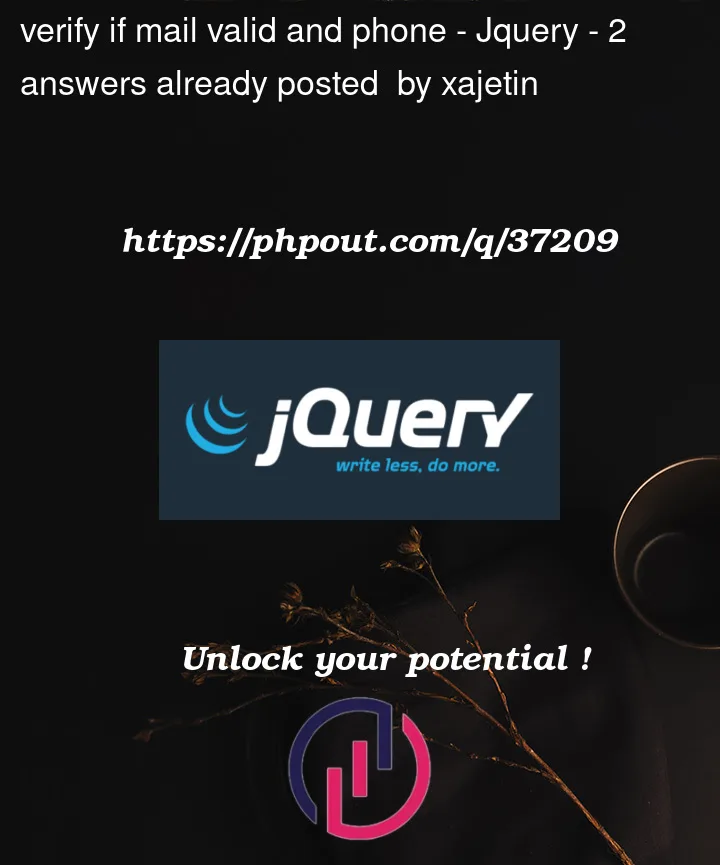


2
Answers
First of all always use type="email" for email,
Second thing is never validate at client site only,
You have to validate on both end i.e: HTML and PHP, On PHP end validate this as:
And same you can validate for phone number by applying regex.