I have made a blogging application in Laravel 8.
I am currently working on submitting comments and comment replies via jQuery AJAX.
The comment form template (viewsthemescalvinpartialscomment-form.blade.php):
<div class="form-wrapper">
<div class="alert-box-ajax alert-box alert-box--success">
Your comment is pending
</div>
<div class="alert-box-ajax alert-box alert-box--error">
Failed to add comment!
</div>
<form class="commentForm" method="post" action="{{ route('comment.submit') }}" autocomplete="off">
@csrf
<fieldset>
<input type="hidden" name="article_id" value="{{ isset($article->id) ? $article->id : $article_id }}">
<input type="hidden" name="parent_id" value="{{ $comment->id ?? '' }}">
<div class="message form-field">
<textarea name="msg" id="message" class="h-full-width" placeholder="Your Message" required></textarea>
@error('msg')
<p class="help-block text-danger">{{ $message }}</p>
@enderror
</div>
<br>
<input name="submit" id="submit" class="btn btn--primary btn-wide btn--large h-full-width" value="Add Comment" type="submit">
</fieldset>
</form>
</div>
In the scripting file I have:
$(".commentForm").each(function () {
var form = $(this);
form.validate({
errorElement: "p",
errorClass: "help-block text-danger",
submitHandler: function (_form, event) {
event.preventDefault();
var $fields = form.find("textarea"),
url = form.attr("action"),
data = form.serialize();
$.ajax({
dataType: "json",
type: "post",
url: url,
data: data,
cache: false,
success: function () {
form.closest(".form-wrapper").find(".alert-box--success").slideDown(250).delay(2500).slideUp(250)
.slideDown(250)
.delay(2500)
.slideUp(250);
$fields.val("");
},
error: function () {
form.closest(".form-wrapper").find(".alert-box--error").slideDown(250).delay(2500).slideUp(250)
.slideDown(250)
.delay(2500)
.slideUp(250);
},
});
},
});
});
The jQuery version used is 3.5.0.
The problem
Even though the comments are successfully submitted, the alert made visible is <div class="alert-box-ajax alert-box alert-box--error">Failed to add comment!</div>, because the script executes error, not success.
The Network tab shows two statuses, in this order: 302 and 200.

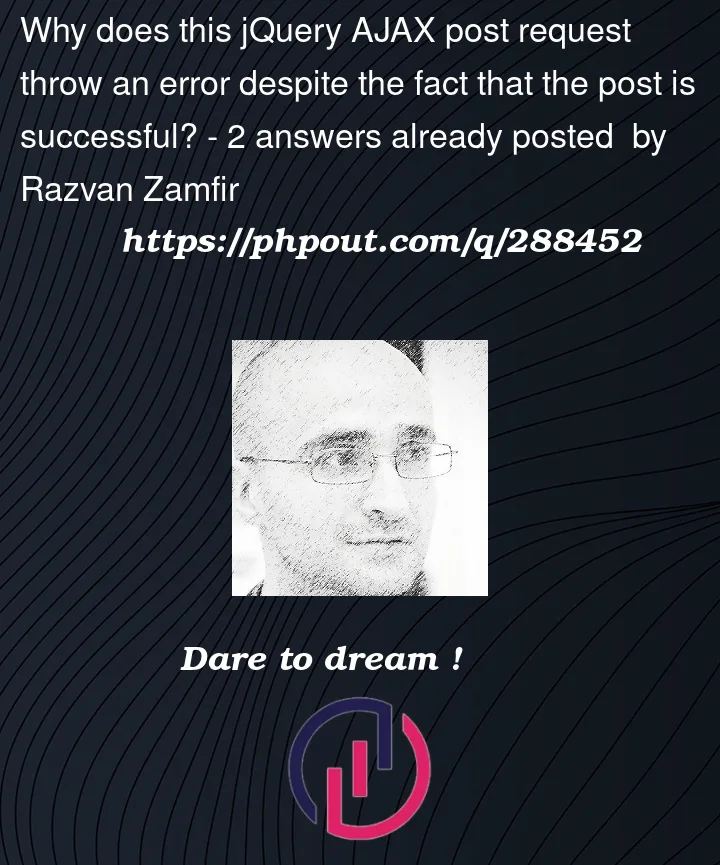


2
Answers
It might be that you use a > 3 jQuery:
Deprecation Notice: The
jqXHR.success(),jqXHR.error(), andjqXHR.complete()callbacks are removed as of jQuery 3.0. You can usejqXHR.done(),jqXHR.fail(), andjqXHR.always()instead.seems like the issue lies in the way you’re handling the response in the success and error callbacks of the AJAX request. In your success callback, you’re not checking the response or its status to determine whether the submission was successful. Instead, you’re just sliding down the success alert
Don’t forget to return a response from your controller method so u can check and confirm here on your blade file.