I used this jQuery script in a simple form to show #x just when the yes option is selected on the dropdown (#field1).
That works completely but the main problem is when a submission error occurs, the #x doesn’t appear again, and the user needs to change the dropdown and select the yes field again despite it being on the yes option.
In the beginning, I used the first select code shown here below. Since the selected option was removed after the submission error, I thought the problem was with that code, and so I changed the select codes to the second snippet of code shown here.
The selected option problem is fixed now, and after a submission error, the selected option is still selected, but the #x still does not appear.
$(function() {
$('#x,#y,#z').hide();
$('#field1').change(function() {
if($('#field1').val() == 'yes') {
$('#x').show();
} else {
$('#x,#y,#z').hide();
}
});
});
My first dropdown codes
<select name="field1" id="field1" class="select-submit2">
<option value="no">No</option>
<option value="yes">Yes</option>
</select>
And this is my second dropdown code, and I don’t know which one is correct:
<select name="field1" id="field1" class="select-submit2">
<option value="no"<? if(@$_POST['hassubunits'] == 'no') { echo 'selected = "selected"'; } ?>>No</option>
<option value="yes"<? if(@$_POST['hassubunits'] == 'yes') { echo 'selected = "selected"'; } ?>>Yes</option>
</select>
#x should appear after the submission error

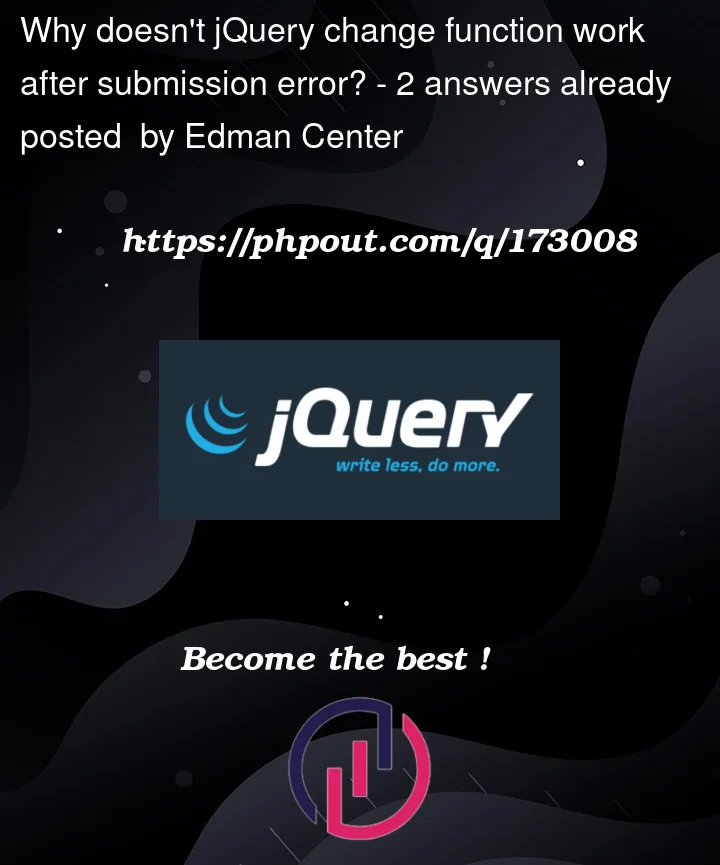


2
Answers
You can also use this,
Trigger the
.change()event listener immediately after loading the page, by calling.change()after defining the handler.