I receive a series of json files which are not standarized, and a specific field is always a number, but sometimes quoted and sometimes unquoted.
e.g: sometimes:
{
"skinname": "Classic Red",
"drivername": "",
"country": "",
"team": "",
"number": "0",
"priority": 4
}
sometimes:
{
"skinname": "Racing 125",
"drivername": "",
"country": "",
"team" : "Audi Motorsport",
"number": 125
}
And worst case:
{
"skinname": "",
"drivername": "",
"country": "",
"team": "",
"number": "",
"priority": 1
}
I use System.Text.Json.JsonSerializer.Deserialize<>(), deserialized to this class:
public class JsonLiveryDetails
{
public string skinname { get; set; }
public string drivername { get; set; }
public string country { get; set; }
public string team { get; set; }
public string number { get; set; }
public int? priority { get; set; }
}
I have a class to deserialize into, but of course, sometimes I get an error whether I assign that value as string or int.
I cant’t get to handle it in the get; set; of the field, so I workarounded it by catching the error, trying to deserialize it into a class with the other type and then convert the second class into the first, or catching a final error…
I find my workaround dirty, maybe (probabliy) there is a better way to handle it.
EDIT: Following Serge comments, added more details.
EDIT2: Found another case, where number is "" and makes proposed solution to fail

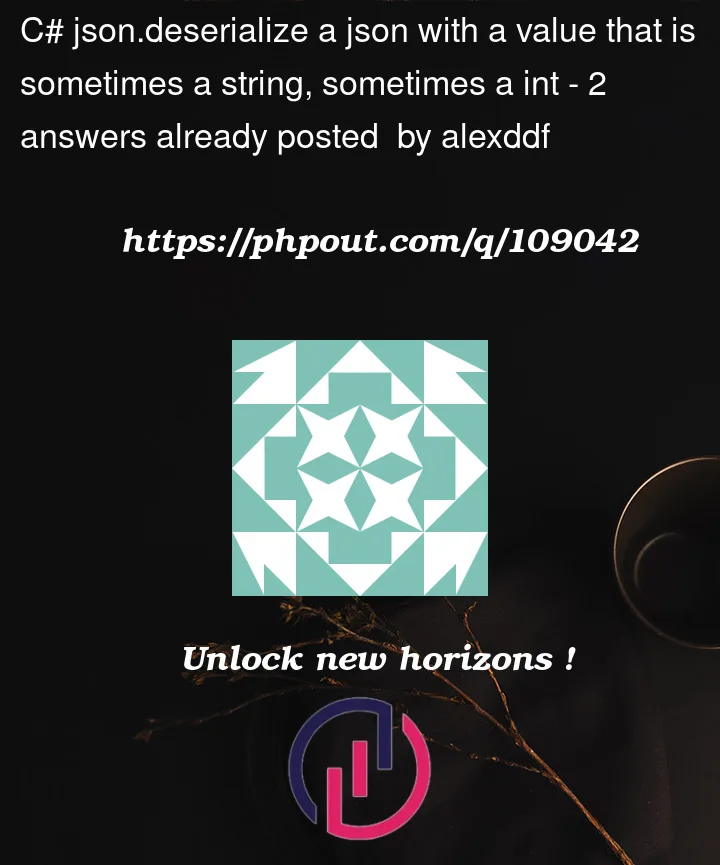


2
Answers
Declare the property as
intand use theJsonNumberHandlingattribute on the class or individual property to allow automatic casting from string to integer.See Serge’s answer in order to be able to also handle empty strings.
you can try this converter
or maybe it make sense to change number property type to int