I have the following data :
{
"storageSummary": "testvalue",
"audit1": {
"auditScore": 1,
"suspensionScore": 1,
"password" : "value1",
"onlineScore": 0.99743587,
"satelliteName": "us2.storj.io:7777"
},
"audit2": {
"auditScore": 1,
"suspensionScore": 1,
"password" : "valueX",
"onlineScore": 0.9992917,
"satelliteName": "saltlake.tardigrade.io:7777"
},
"audit3": {
"auditScore": 1,
"suspensionScore": 1,
"password" : "value72",
"onlineScore": 0.99930555,
"satelliteName": "ap1.storj.io:7777"
}
}
In bash, I need to go through this data, to update the password for all auditX objects.
I’ve tried the following :
jq ' .[] |select(has("auditScore")) '
But I get an error on the first item :
jq: error (at <stdin>:23): Cannot check whether string has a string key
exit status 5
When I remove the first item "storageSummary": "testvalue"in my data, I can loop through my objects (but my data has some items without auditscore keys…)
The final goal is to run this result in a bash for loop to update the password (and do more specific task…)
Could you please point me in the right direction ?
EDIT : Thank you pmf, you made me go forward.
Now, next step (should I open a new thread ?), I’d like to do something like :
DS_OBJECT=$(jq -c ' .[]|select(type == "object" and has("auditScore"))' ${DS_SRC_FILE})
for row in ${DS_OBJECT}; do
_jq() {
echo "${row}" | jq -r "${1}"
}
echo -e "Working $(_jq '.satelliteName')..."
# then update $row's password...
done
- How can I display
audit1, the object’s name, instead of thesatelliteNamein my loop - How do I update the password for this object ?
Thank you

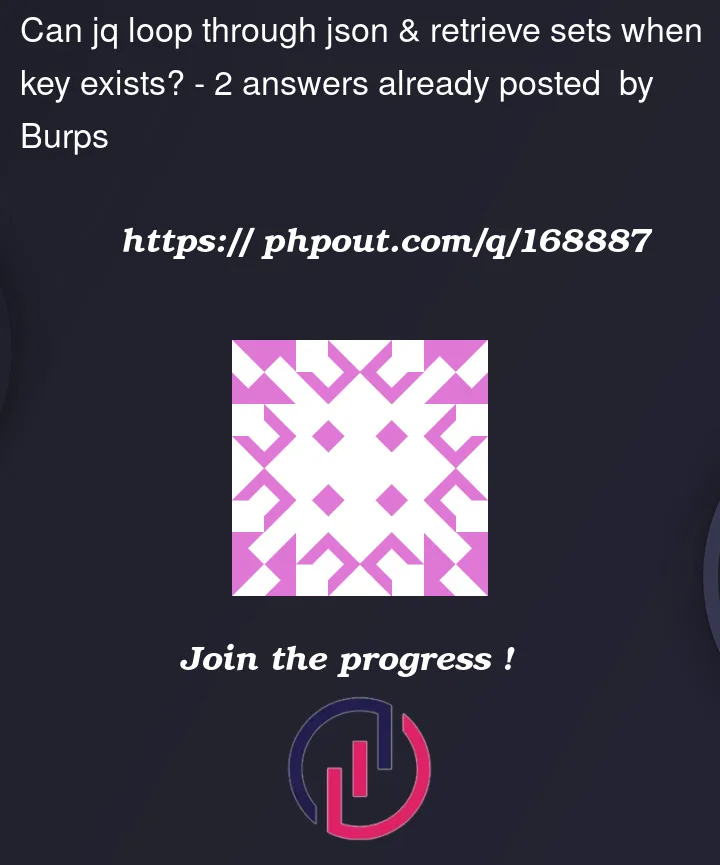


2
Answers
You can filter for objects using
select(type == "object"), or use its shortcut equivalentobjects:This will return a stream of objects having a field named
auditScoreTo set a(nother) field based on that stream, wrap the LHS into parens to keep the context:
With Ruby:
Prints:
If you want to change the password of each:
Prints: