I am trying to deserialize different items in a json object. Struggling how to create an object based on the following response.
{
"a374e91a9f513c79a8961de7c494cf799bbdb35b":{
"rd":[
{
"1":{
"filename":"The Lion King (2019) BluRay 1080p x264 (nItRo)-XpoZ.mkv",
"filesize":1819821931
}
}
]
},
"e999ddbb3e18613476546684e34a4a6b0cfec878":{
"rd":[
{
"1":{
"filename":"The.Lion.King.2019.1080p.BluRay.10bit.x265-HazMatt.mkv",
"filesize":4256678521
}
}
]
},
"8bb877768a0780c9694767a655720927e6cda57e":{
"rd":[
]
},
"054139ba17b8fdd8df1538e1857c45240d5c9368":[
]
}
I would like to map it to the following C# structure
var items = JsonConvert.DeserializeObject<List<Item>>(jsonResponse);
Public class Item
{
public string Key {get; set;} // Example a374e91a9f513c79a8961de7c494cf799bbdb35b
public List<Files> Files {get; set;}
}
Public class File
{
public string Id{get; set;} // "1"
public string FileName {get; set;} // The Lion King (2019) BluRay 1080p x264 (nItRo)-XpoZ.mkv
public long FileSize {get; set:} // 1819821931
}
Update
Note that the "rd" property name isn’t a fixed string, it can also have different values.

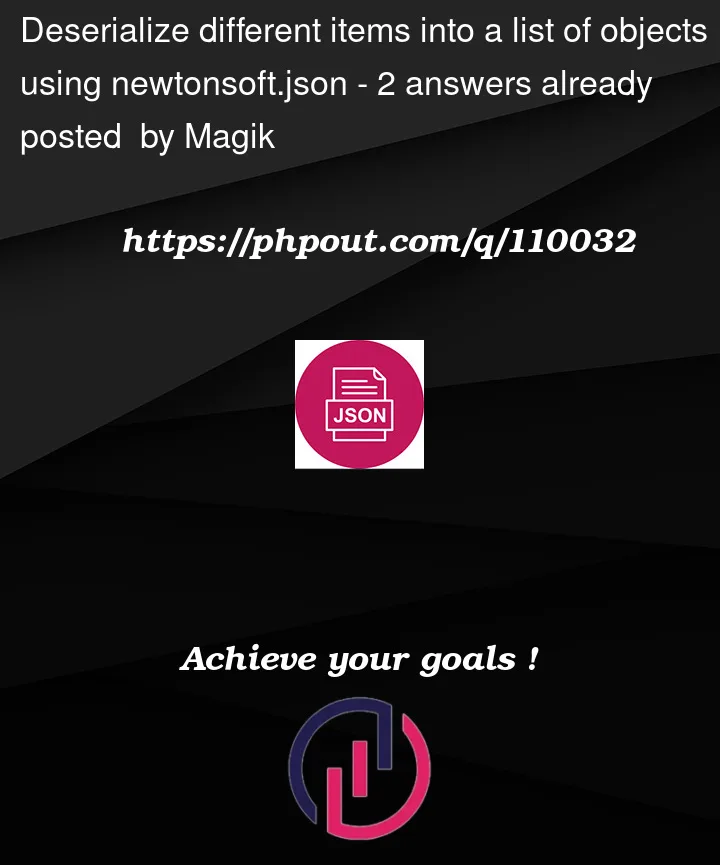


2
Answers
When you have a JSON object with runtime-only JSON property names such as
"a374e91a9f513c79a8961de7c494cf799bbdb35b"and"1", you should deserialize to a dictionary.[1]Specifically, define a class for the inner object that has a static
Rdproperty like so:(Here I am using a record for brevity, but you could just as easily use the more traditional
classstyle.)And now you can do:
You should also remove
IdfromFilesince the file ID will be the dictionary key:Demo fiddle here.
Update
"rd" itself isn’t a fixed string, it can also have different values.
In that case, eliminate
Itemand deserialize toDictionary<string, Dictionary<string, List<Dictionary<string, File>>>>:Demo fiddle #2 here.
[1] See this answer by Jon Skeet to Deserializing JSON with unknown object names.
if you want to map json data to your class you will have to parse json at first, after this to convert it to a class you need
UPDATE
This is a version without using "rd" property name
output