I have a problem that bites its own tail.
In the code below I am creating a json element with file-paths, these contain special characters. Encoding results in a unicode-escape characters and the path is not readable server receiving the json.
If I try to encode the strings, before the json the json library can’t serialize the content.
import urllib.request
import json
SERVER_URL = "The_server_url:80"
REPOSITORY = "Dashboards"
WORKSPACE = "workspace.fmw"
TOKEN = "Here_goes_the_token"
# Set up the published parameters as object
params = {
"publishedParameters" : [
{
"name" : "NuvAfvPath",
"value" : 'T:/Projects/362/2021/3622100225 - Høje Gladsaxe Parken - naturlig hydrologi/Stofberegninger/Hestefolden/Hestefolden_afvandingskort_nuværende.tif'
},
{
"name" : "DestDataset_XLSXW_7",
"value" : '//corp.pbwan.net/dk/Projects/362/2021/3622100225 - Høje Gladsaxe Parken - naturlig hydrologi/Stofberegninger/20230105'
},
{
"name" : "ProjAfvPath",
"value": 'T:/Projects/362/2021/3622100225 - Høje Gladsaxe Parken - naturlig hydrologi/Stofberegninger/Hestefolden/Hestefolden_afvandingskort_projekt.tif'
},
{
"name" : "ProjOmrPath",
"value": 'T:/Projects/362/2021/3622100225 - Høje Gladsaxe Parken - naturlig hydrologi/Stofberegninger/Hestefolden/Projektområde_Hestefolden.shp'
}
]
}
url = '{0}/fmerest/v2/transformations/commands/submit/{1}/{2}'.format(SERVER_URL, REPOSITORY, WORKSPACE)
# Request constructor expects bytes, so we need to encode the string
body = json.dumps(params).encode('utf-8')
headers = {
'Content-Type' : 'application/json',
'Accept' : 'application/json',
'Authorization' : 'fmetoken token={0}'.format(TOKEN)
}
print(url)
print(body)
print(headers)
The print of the request body:
b'{"publishedParameters": [{"name": "NuvAfvPath", "value": "T:/Projects/362/2021/3622100225 - H\u00f8je Gladsaxe Parken - naturlig hydrologi/Stofberegninger/Hestefolden/Hestefolden_afvandingskort_nuv\u00e6rende.tif"}, {"name": "DestDataset_XLSXW_7", "value": "//corp.pbwan.net/dk/Projects/362/2021/3622100225 - H\u00f8je Gladsaxe Parken - naturlig hydrologi/Stofberegninger/20230105"}, {"name": "ProjAfvPath", "value": "T:/Projects/362/2021/3622100225 - H\u00f8je Gladsaxe Parken - naturlig hydrologi/Stofberegninger/Hestefolden/Hestefolden_afvandingskort_projekt.tif"}, {"name": "ProjOmrPath", "value": "T:/Projects/362/2021/3622100225 - H\u00f8je Gladsaxe Parken - naturlig hydrologi/Stofberegninger/Hestefolden/Projektomr\u00e5de_Hestefolden.shp"}]}'
Declaring the encoding in the top of the code doesn’t change anything.

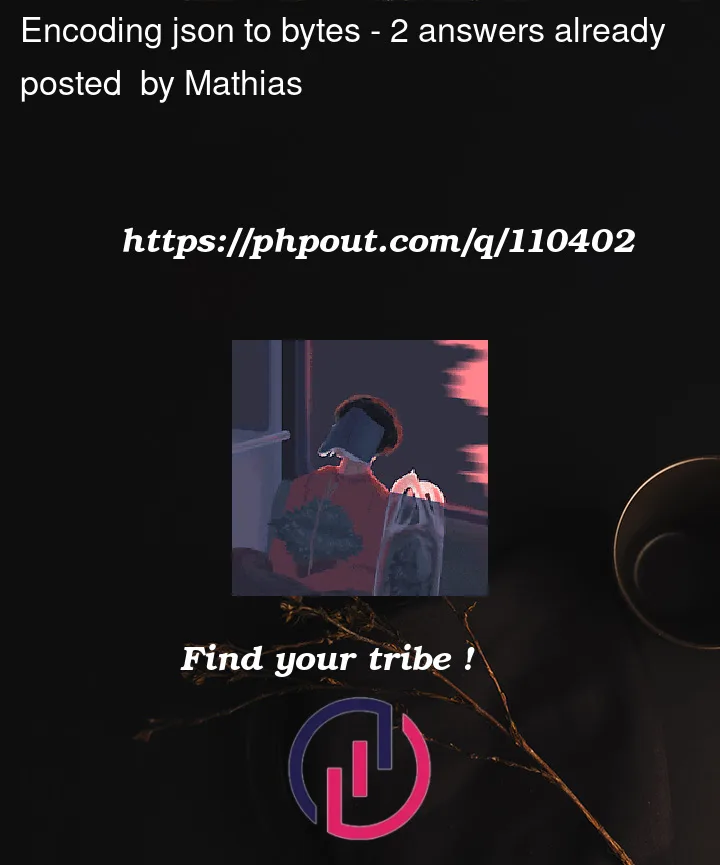


2
Answers
Solution 1 .
Url encode only the "Value" properties, then you can URL decode them at the receiver.
Also try putting double quotes around values of URLs.
Solution 2 (quick solution – ADHOC).
Base64 encode the "Value" properties, then base64 decode them at receiver.
I hope this helps!
Cheers!
File paths depend on the specific file system and its encoding. "ø" may be encoded in UTF-8, UTF-16, or some ANSI encoding in the actual file system. You have two options: