I’m working with a JSON file and I was wondering if there’s a way to append a string to a list within the file. Here’s an example of the JSON file I’m working with:
{"language": "['English', 'French']", "bank": 50}
I want to add the string "Spanish" to the "language" list. How can I do this?
Here’s the code I’ve written so far, but I’m not sure how to modify it to achieve what I want:
import json
with open("example.json", "r") as jsonFile:
data = json.load(jsonFile)
add list(data["language"]['Spanish'])
with open("example.json", "w") as jsonFile:
json.dump(data, jsonFile)
If anyone has any suggestions on how I can modify this code to achieve my goal, I would greatly appreciate it. Thank you in advance for your help!

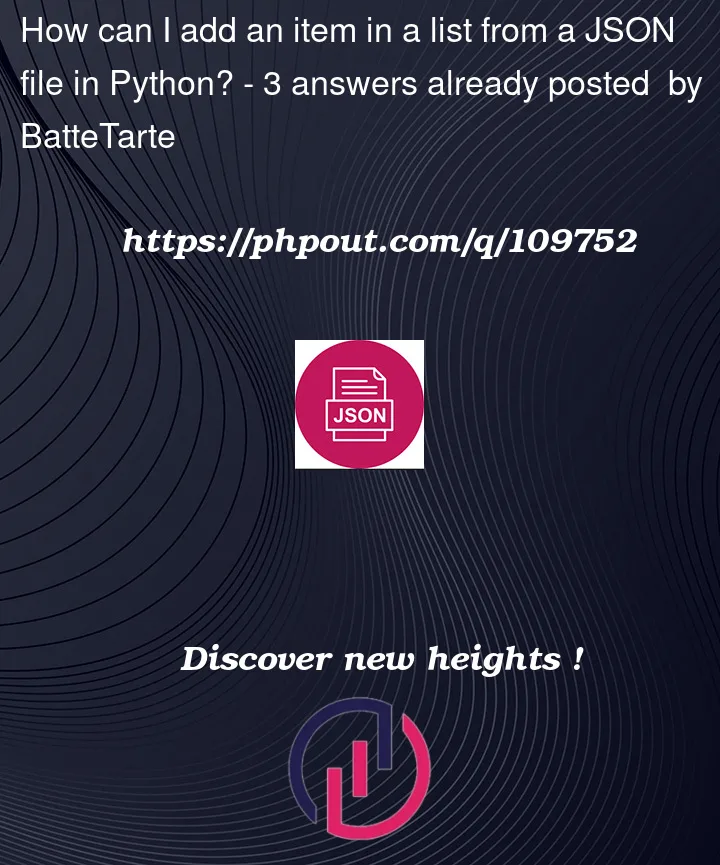


3
Answers
In order to add to a Python list you should use the append() method.
Example:
Here the "language" keys hold a string rather than a list because of the
"before[and"after]. To solve this, change the file to this:{"language": ["English", "French"], "bank": 50}Then use this code to append "Spanish" or any language from now on: