enter image description hereI had this problem a year ago and once again need help with Pandas. Embarrassingly having the same problem as last year as an api has been updated.
Original Question Here – I have a nested json that I want to run a for loop to only match the key that is different
I have a json with two types of devices, a Switch and an LED light.
Now i need to differentiate between the two and had it before the imported json had its structure changed.
My json is received like this with 11 devices, so [19 rows x 11 columns]:
`{
"192.168.1.102": {
"ip": "192.168.1.102",
"gwId": "eb7ac0fbe689ca95f7dxxk",
"active": 2,
"encrypt": true,
"productKey": "keya4gvchmtapm8n",
"version": "3.3",
"name": "Switch Garage Overhead",
"key": "449ebc60812eb8bb",
"mac": "38:1f:8d:18:5e:a2",
"id": "eb7ac0fbe689ca95f7dxxk",
"ability": 0,
"token": "",
"wf_cfg": "",
"dev_type": "default",
"err": "",
"type": "default",
"dps": {
"dps": {
"1": true,
"9": 0,
"38": "off",
"40": "relay",
"41": false,
"42": "",
"43": "",
"44": ""
}
},
"origin": "broadcast"
},
"192.168.1.147": {
"ip": "192.168.1.147",
"gwId": "ebfc16d57ed374932cjqfk",
"active": 2,
"encrypt": true,
"productKey": "keypcvqhw97kqy4h",
"version": "3.3",
"name": "LED Office",
"key": "805217605357161b",
"mac": "84:e3:42:1a:96:35",
"id": "ebfc16d57ed374932cjqfk",
"ability": 0,
"token": "",
"wf_cfg": "",
"dev_type": "default",
"err": "",
"type": "default",
"dps": {
"dps": {
"20": false,
"21": "white",
"22": 10,
"23": 1000,
"24": "00180120038d",
"25": "020d0d00000000000000001903e8",
"26": 0
}
},
"origin": "broadcast"
}
}
`
Now i again want to be able to separate each based on "dps" 20 = LED and 1 = Switch.
My test Code:
import tinytuya
import json
import pandas as pd
import numpy as np
import time
f = open('snapshot.json',)
devices = json.load(f)
list = json.dumps(devices, indent=4)
print(list)
df = pd.DataFrame(devices)
# df = pd.json_normalize(devices)
df.to_dict()
df = df.fillna(-1)
print('n')
print('devices')
print(df)
# Separation of led's and switches here
df['type'] = None
try:
df['type'] = np.where(
df['dps.20'] != -1, 'light', df['type'])
except:
pass
try:
df['type'] = np.where(
df['dps.dps.1'] != -1, 'switch', df['type'])
except:
pass
lights = df[df['type'] == 'light'].reset_index(drop=True)
print("Lights {}".format(str(lights)))
switches = df[df['type'] == 'switch'].reset_index(drop=True)
print("switches {}".format(str(switches)))
# Lights
device_list = [lights]
for device in device_list:
for idx, row in device.iterrows():
name = row['name']
id = row['gwId']
id_new = id
ip = row['ip']
key = row['key']
ver = row['ver']
# id_new = id
address = row['type'] + '_%s' % (idx+1)
print('{name}n{id_new}n{ip}n{key}n{ver}n{address}n'.format(
name=name, id_new=id_new, ip=ip, key=key, ver=ver, address=address,))
# Switches
device_list = [switches]
for device in device_list:
for idx, row in device.iterrows():
name = row['name']
id = row['id']
id_new = id
ip = row['ip']
key = row['key']
ver = row['ver']
# id_new = id
address = row['type'] + '_%s' % (idx+1)
print('{name}n{id_new}n{ip}n{key}n{ver}n{address}n'.format(
name=name, id_new=id_new, ip=ip, key=key, ver=ver, address=address,))
# node = tuya_switch_node.SwitchNode(
# self.poly, self.address, address, name, id_new, ip, key)
# self.poly.addNode(node)
# self.wait_for_node_event()
print("Done Appending and sorting")
CODE Run Result:
Please see image attached.
So i want to be able to have switches and LED’s separated by "dps" row value.
LED Garage
ebfd4f4263bb769d99zjkq
192.168.1.148
ec0b2b581a246eab
3.3
light_3
Switch Garden Outside
017743508caab5f385a7
192.168.1.146
2bc2d5aef80f3aee
3.3
switch_1
Thank You for any help I definitely appreciate it!
Tried re-writing code to no avail also several help and tutorials on Pandas. Must be something simple because I am stumped.
Wrote test code to sort json to separate switches from Led’s within the json file with Pandas. Seperation based on row "dps".
Result attached and code above.

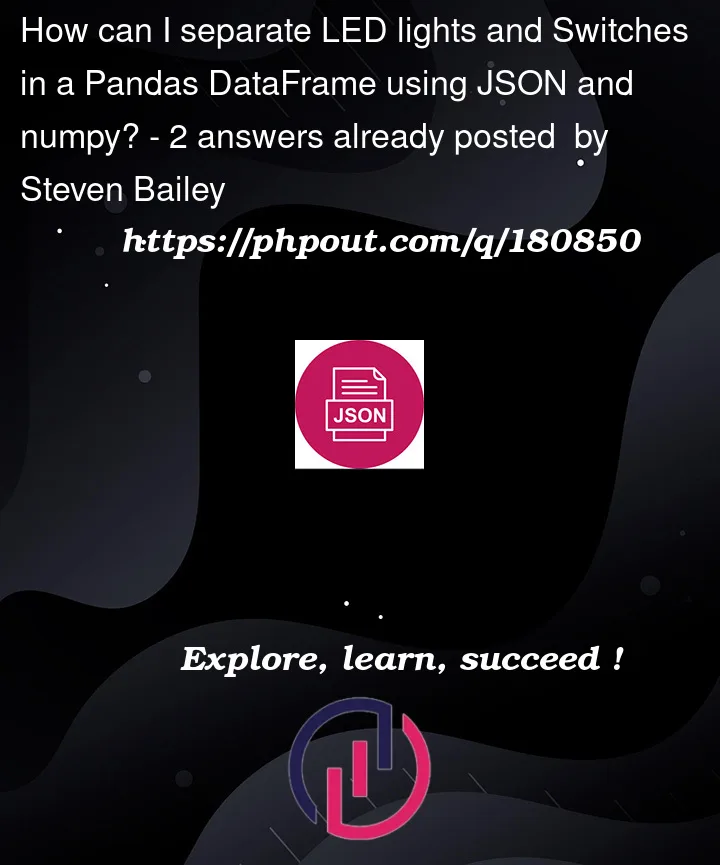


2
Answers
It seems like it would be simpler to just loop through the data in plain python?
You can check for the existence of
1or20as a key and append to either the LED or SWITCH list if desired.Output: