Example JSON, for example say I want the quote and author values. I wasn’t able to get them unless I built a model around the JSON, which I’m not wanted to do as it would be more time consuming.
{
"success": {
"total": 1
},
"contents": {
"quotes": [
{
"quote": "Plant your own garden and decorate your own soul, instead of waiting for someone to bring you flowers.",
"length": "102",
"author": "Veronica A. Shoffstall",
"tags": [
"flowers",
"inspire",
"self-help",
"soul"
],
"category": "inspire",
"language": "en",
"date": "2022-12-22",
"permalink": "https://theysaidso.com/quote/veronica-a-shoffstall-plant-your-own-garden-and-decorate-your-own-soul-instead-o",
"id": "LQbKQGxVA2rcH4lIwn6OIweF",
"background": "https://theysaidso.com/img/qod/qod-inspire.jpg",
"title": "Inspiring Quote of the day"
}
]
},
"baseurl": "https://theysaidso.com",
"copyright": {
"year": 2024,
"url": "https://theysaidso.com"
}
}
My test example code with URL below. I tried it with Dynamic Object but can never get to the string.
try
{
private static readonly HttpClient _httpClient = new HttpClient();
// Make the API request
var response = _httpClient.GetAsync("https://quotes.rest/qod?language=en").Result;
response.EnsureSuccessStatusCode();
// Do something with the response
var value11 = response.Content.ReadAsStringAsync().Result;
var gett = JsonConvert.DeserializeObject<dynamic>(value11);
var quote= gett.contents.quotes.quote;
return quote;
}
catch (Exception ex)
{
quote = ex.Message;
return quote;
}

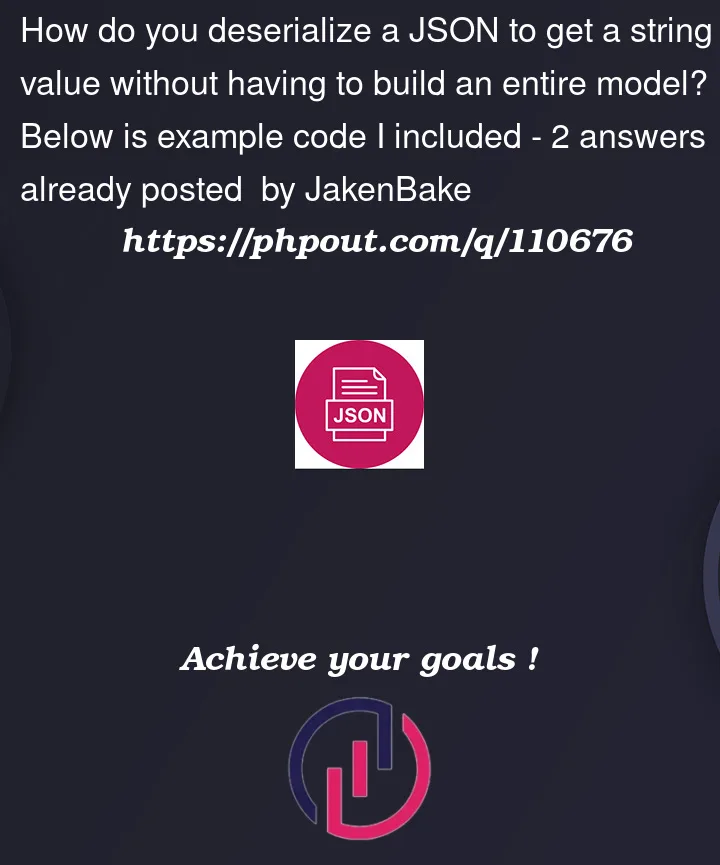


2
Answers
Looking at the JSON structure the quotes property is an array and as such you should use
Assuming that deserialization was not the cause of the failure.
There is no json convert error. quotes is array you can access gett .contents.quotes[0].quote.
Tips; you don’t need to json convert and ReadAsString you can easily use like response.Content.ReadFromJsonAsync().Result?.contents.quotes[0].quote