I’ve been trying to work with this JSON file
[
[
{
"category": "Bags",
"productData": [
{
"id": 1000,
"name": "Trolley backpack",
"short description": "short description",
"long description": "LONG DESCRIPTION",
"image": "../../assets/images/catalogue/bags/trolleyBackpack.png"
}
]
},
{
"productData": [
{
"id": 1001,
"name": "Laptop bag",
"short description": "short description",
"long description": "LONG DESCRIPTION",
"image": "../../assets/images/catalogue/bags/laptopBag.png"
}
]
}
],
[
{
"category": "Eco",
"productData": [
{
"id": 1100,
"name": "Bamboo Pen drive",
"short description": "short description",
"long description": "LONG DESCRIPTION",
"image": "../../assets/images/catalogue/eco/bamboo-pendrive.png"
}
]
},
{
"productData": [
{
"id": 1101,
"name": "Bamboo tabletop items",
"short description": "short description",
"long description": "LONG DESCRIPTION",
"image": "../../assets/images/catalogue/bags/bamboo-tabletop.png"
}
]
}
]
]
I created a service and used http.get. Then, in my app.component.ts I subscribed to the data with
Productinfo: any = []
constructor(private service: DataStorageService) {}
ngOnInit() {
this.service.GetProductDetails().subscribe(data => {
this.Productinfo = data;
})
}
I haven’t been able to access this data in the app.component.html though
<div class="container">
<div class="row row-cols-sm-4 g-5">
<div class="col-sm-6 col-md-4 d-flex justify-content-center col-lg-3" *ngFor="let products of Productinfo.productData">
<div
class="card card-cover h-100 overflow-hidden text-white bg-white rounded-5 shadow-lg" *ngIf="">
<img src="{{products.image}}" style="object-fit: cover;">
<div class="d-flex flex-column ps-3 pe-5 fontName text-light text-shadow-1 h-100"
style="position: absolute;">
<h2 class="pt-5 mt-5 mb-4 display-6 lh-1 fw-bold"
style="position: relative;">
{{products.name}}
</h2>
<img
src="../../../assets/images/bonjour-logo.png"
alt="Logo"
width="32"
height="32"
class="rounded-circle border border-dark bg-dark"
style="position: absolute; bottom: 15px;"
/>
</div>
</div>
</div>
This solution with Productinfo.productData doesn’t seem to work. Should I access the productData array in my TS file?
I would also like to be able to display data conditionally as well, based on category. I would assume that *ngIf is the way to go here, but I am unsure. Is there a better way to do it?
Thanks 🙂

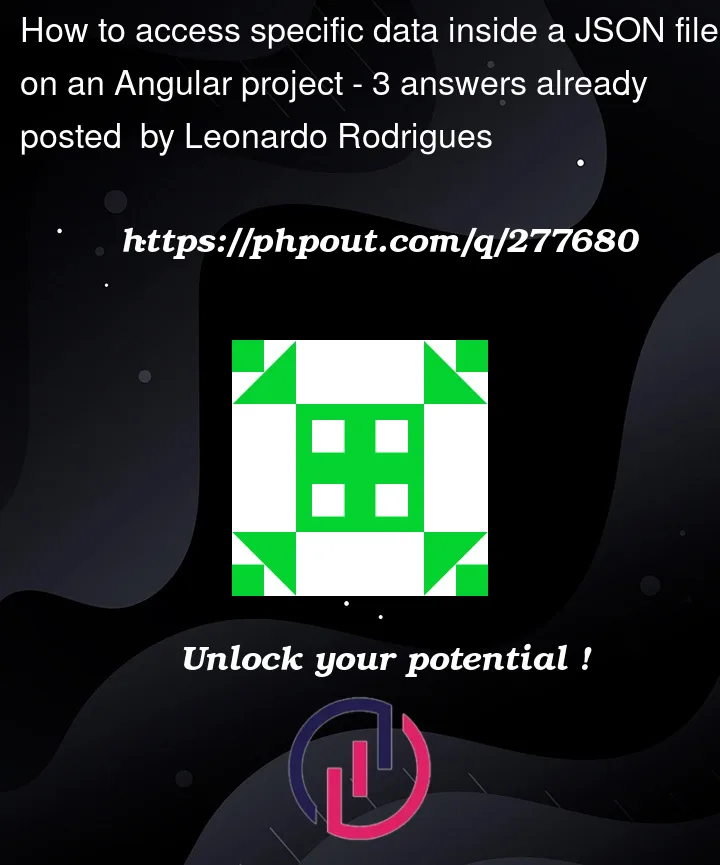


3
Answers
You’re on the right track. However, it seems there’s a slight misunderstanding in your HTML template.
You need to iterate over the outer array and then over the inner arrays to access the individual products.
Regarding conditional rendering based on the category, you can use
ngIfin a similar manner. For example:Your JSON contains an array, with another array inside, which has objects with the fields "category" and "productData". Therefore, you should first loop over the array that contains the objects. Then, once you have the list of objects with the aforementioned fields, you can use a for loop to iterate over the list of productData. I think you’ll need interfaces to achieve this.
Fix the JSON stracture:
I think this is stracture you expects to.