I have the following table and want to convert it into JSON in a specific way
<table>
<thead>
<tr>
<th>Column 1</th>
<th>Column 2</th>
<th>Column 3</th>
</tr>
</thead>
<tbody>
<tr>
<td>A1</td>
<td>A2</td>
<td>A3</td>
</tr>
<tr>
<td>B1</td>
<td>B2</td>
<td>B3</td>
</tr>
<tr>
<td>C1</td>
<td>C2</td>
<td>C3</td>
</tr>
</tbody>
</table>
My expected output would be like this as I need to compare the data over UI in html table and a json file having expected data (Note: there may be a varying number of rows):
{
"myrows" : [
{
"Column 1" : "A1",
"Column 2" : "A2",
"Column 3" : "A3"
},
{
"Column 1" : "B1",
"Column 2" : "B2",
"Column 3" : "B3"
},
{
"Column 1" : "C1",
"Column 2" : "C2",
"Column 3" : "C3"
}
]
}
How can this be accomplished?

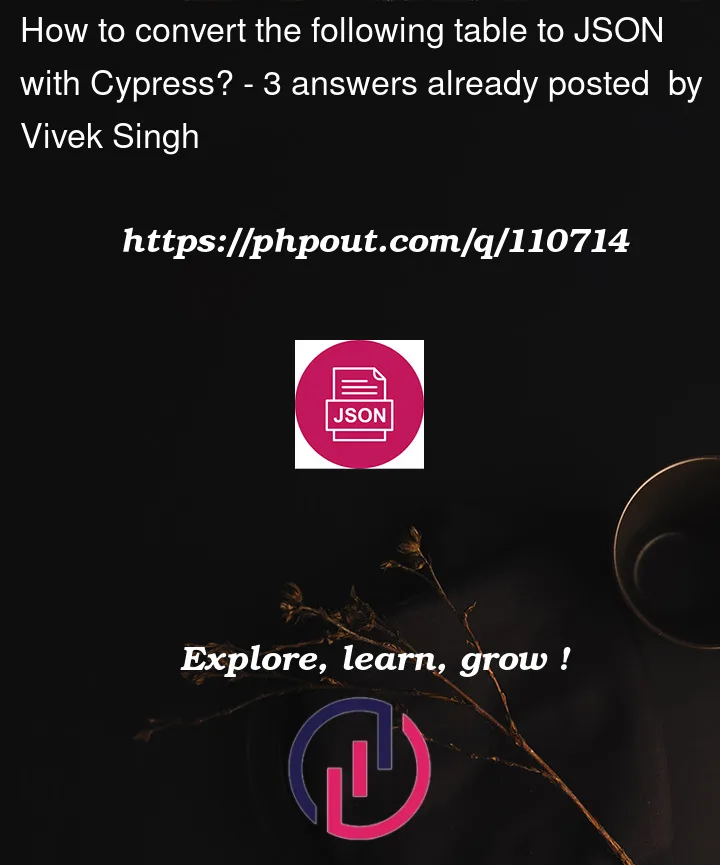


3
Answers
following approach I have followed, taking reference from answer given by "Genevieve OR" on my post, Thanks to @Genevieve OR
My output
It’s fairly straight forward to loop over rows then cells in the row.
Use index values from
each()command to give you access to the expected value in the JSON.