I have a complex json stored in a varchar(max) column. I have an array of strings in the json.
myArray: ['one', 'two', 'three', 'four']
I am running the following update query to delete property two from the array above using JSON_MODIFY.
UPDATE MYTABLE SET MYJSONCOL = JSON_MODIFY(MYJSONCOL, '$.section[0].subsection[7].myArray[1]', null) WHERE MYID = 'ABCD';
However, the query results in:
myArray: ['one', null, 'three', 'four']
But I want it to be:
myArray: ['one', 'three', 'four']
How do I achieve this?
I tried adding lax in front of the path. But I got the same result i.e. null instead of property being completely removed.
UPDATE MYTABLE SET MYJSONCOL = JSON_MODIFY(MYJSONCOL, 'lax $.section[0].subsection[7].myArray[1]', null) WHERE MYID = 'ABCD';
How can I completely remove a property from a json array using JSON_MODIFY.

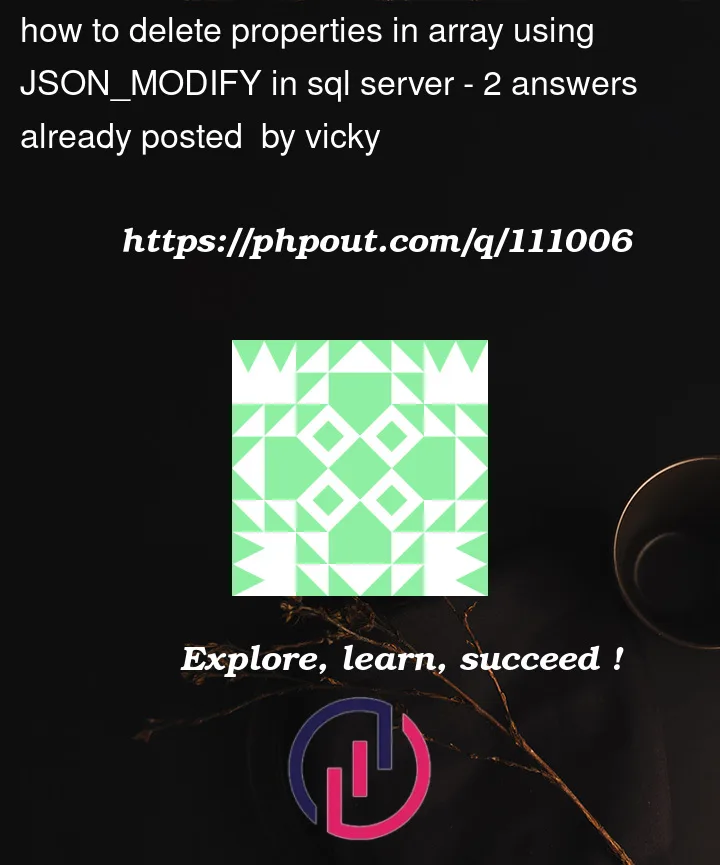


2
Answers
As far as I am aware
JSON_MODIFY()does not support removing items from an array. One workaround is to expand the array usingOPENJSON(), remove the items you need to, then rebuild it usingSTRING_AGG()and then replace your full array with the newly create one.It feels a bit hacky, but it does work:
Example on db<>fiddle
ADDENDUM
The above will fall down if any of the items in the array are objects, to get around this you need to check if the item is JSON first, and if so, don’t concatenate the quotes to the value:
Example on db<>fiddle
Try this to remove the whole array: