I’m using an price API that returns a nested list
{"prices":[
[1676505600000,24307.875101631602],
[1676592000000,23756.907281577434]
],
"market_caps":[
[1676505600000,468820317786.9533],
[1676592000000,459293697174.9459],
[1676678400000,475194230168.09973]
]
}
I can’t figure out how to structure my Java Object so it’s successfully parsed.
I’ve tried
public class QueryResult {
@SerializedName("prices")
List<List<Prices>> listPrices;
public List<List<Prices>> getListPrices() {
return listPrices;
}
}
public class Prices {
private long timestamp;
private double price;
public long getTimestamp() {
return timestamp;
}
public double getPrice() {
return price;
}
}
But it doesn’t work.
I still get the error
Error: java.lang.IllegalStateException: Expected BEGIN_ARRAY but was BEGIN_OBJECT at line 1 column 2 path $
Usually the items in the nested list would have a key, but in this case it doesn’t.
So I’m not quite sure how to do it here.
Edit:________________________________________________________
I’m already using Gson with retrofit
@Provides
@Singleton
public Retrofit provideRetrofit(OkHttpClient okHttpClient) {
return new Retrofit.Builder()
.baseUrl(Constants.BASE_URL)
.addConverterFactory(GsonConverterFactory.create())
.addCallAdapterFactory(RxJava3CallAdapterFactory.create())
.client(okHttpClient)
.build();
}

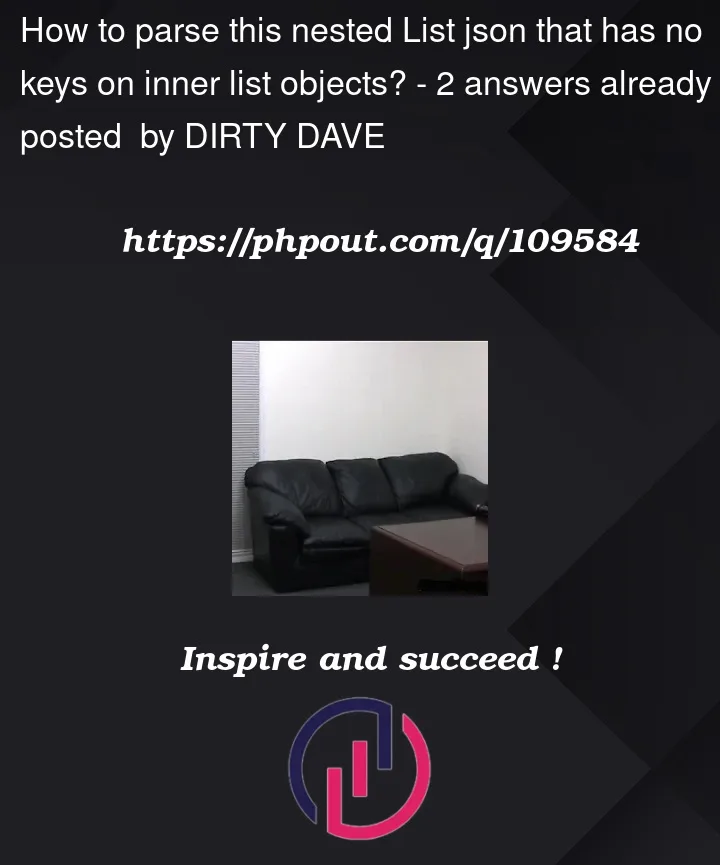


2
Answers
Need to use Gson Converter
Your problem is a lack of understanding of how the Gson library and Json format work. What you want to achieve in your question is not possible the way you want to do it. There is a way to do it, though, and it differs a bit from what you might expect.
Here both
pricesandmarket_capsare two-dimensionaldoublearrays – basically, matrices – meaning they do not contain Prices objects as you expect them, but an array(or as you parse them a List) ofdoubles with theinnerList[0]element being timestamp andinnerList[1]being price.In order to parse them correctly your model should look like this:
And if you want to have them as objects the simple approach will require having this getter for it:
The method above will calculate every time it is called; thus, you would want to store it somewhere.
And if you want to utilize a converter, as @Sudhakar suggested in the answer above, which is more correct but also a bit more complicated. It is called @JsonAdapter in the context of the Gson library or GsonConverterFactory in the context of Retrofit 2.0 library.
I don’t think it is needed, though, in your case, since the easier method is reasonably sufficient if handled correctly.