I am trying make a bash script to get user input, format that input into a JSON, then post that JSON to a Firebase Realtime Database using the REST API. After getting the input, I use printf statements to format the input into a JSON. The issue is that I have a trailing comma after the last entry in an array.
Here is the printf statement to format the JSON
json=$(printf '{"itemName":"%s","images":[%s],"type":[%s],"link":"/"}' "$itemName" "$(printf '"%s",' "${imgArray[@]%,}")" "$(printf '"%s",' "${typeArray[@]}")")
Here is a sample output
{"itemName":"itemname","images":["url1","url2","url3",],"type":["all","hats",],"link":"/"}
I understand the training comma comes from the %s, statement in the printf.
Is there a way to modify the printf statement to not use a comma at the last entry in the array? Or is there a way to use commands like sed to remove that trailing comma?

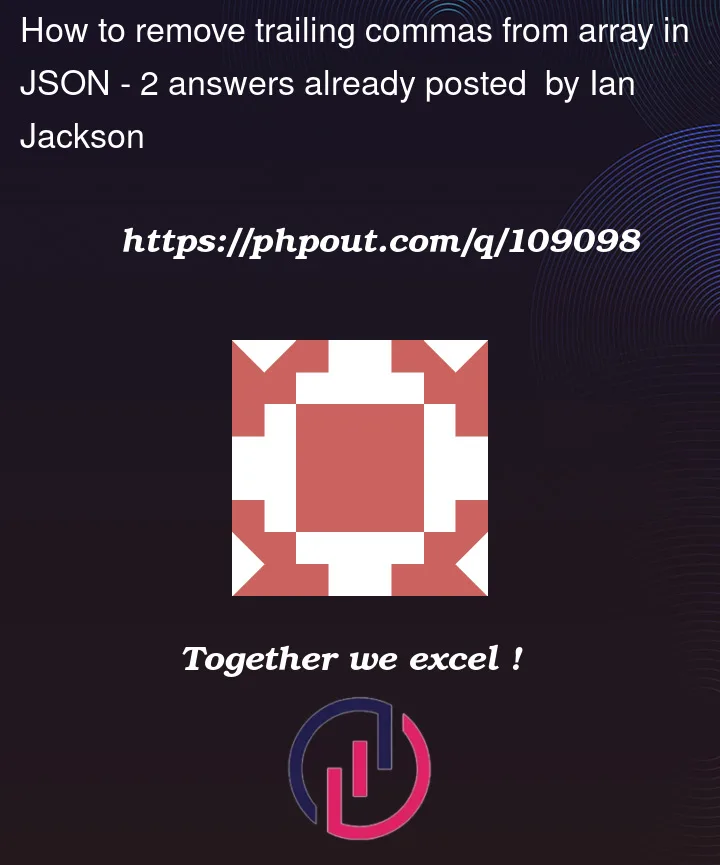


2
Answers
Assumptions:
0Sample inputs:
NOTE: While there may be a way to do this with a json tool (eg,
jq), I’ll focus on some generalbashcapabilities …The general approach is to print the 1st element by itself, then preface the 2nd-nth elements with a comma.
Breaking the current
printfcalls into two parts:This (still) requires OP’s code to make 3 subprocess calls.
One idea to eliminate the subprocesses consists of using the (
bash)printfbuiltin to populate some variables (imgs,types,json):This generates:
Install
jqand use it to generate JSON files. Bash andsedare not the right tools to manipulate JSON.In your case, building the JSON cannot be done in a single step. Let’s start with the list of images:
The
forcommand above lists the items of the$ITEMSBash array variable one per line. The output is piped tojqthat processes it as follows:-stells it to "slurp" all the input data into an array instead of processing each line individually;-Rmeans "raw input"; combined withsit tellsjqto read the whole input in a big string and apply the program only once to it;-ctells it to produce compact output (the entire JSON on a single line, without extra spaces).The short options can be combined into a single word.
-sRcis the same as-s -R -c.The
jqprogram:The
jqprogram basically does the opposite of theforloop but, very important, it processes raw data and produces a JSON (an array of strings).Assuming the array is initialized as:
… the script above produces:
This allows us to write a larger command line that does what you need:
The command line options:
-ntellsjqto not read anything fromstdin;--argdefines a variable (name) whose value is a raw string, the next argument); Bash computes that argument by expanding"$itemName";--argjsondefines a variable (images) whose value is a JSON;jqparses this JSON before starting the execution of the program; "$(…)" produces the evaluation of the command between parentheses and the result is a single word; the command is the one described above, that produces an array encoded as JSON from a Bash array variable;{ itemName: $name, images: $images, type: $types, link: "/" }is thejqprogram; it produces an object having the keysitemName,image,typeandlink, whose values are produced from the values of thejqvariables set using--argand--argjson; the value oflinkis the string literal/.All in all, this big command line that invokes
jqthree times does what you need and you don’t have to worry about trailing commas or other JSON details. All you need to care is about wrapping everything in quotes properly.Check it online.
Update
Because the code that renders
imgArrayinto a JSON that encodes an array of strings runs in a sub-shell, we can change the IFS and use a singleechoinstead of aforloop to get the same outcome faster:The complete script becomes:
It has the same output but it’s shorter and it should run faster. Check it oneline.