I’m simply trying to replace an objects value in a json file with an array, using jq in a bash script.
The json file (truncated) looks like this:
{
"objects": {
"type": "foo",
"host": "1.1.1.1",
"port": "1234"
}
}
I want to replace the host objects value with an array of different values, so it looks like this:
{
"objects": {
"type": "foo",
"host": ["1.1.1.1","2.2.2.2"],
"port": "1234"
}
}
I tested around with this script. The Input comes from a simple, comma separated string which I convert into a proper json array (which seems to work).
But I’m not able replace the value with the array.
#!/bin/bash
objectshost="1.1.1.1,2.2.2.2"
objectshost_array=$(jq -c -n --arg arg $objectshost '$arg|split(",")')
jq --arg value "$objectshost_array" '.objects.host = $value' ./test.json > ./test.json.tmp
The best I ended up with, is this:
{
"objects": {
"type": "foo",
"host": "["1.1.1.1","2.2.2.2"]",
"port": "1234"
}
}
The result seems to be some logical result, as the script simply replaces the value with the arrays string. But it’s not what I expected to get. 😉
I found some similar questions, but all of them were dealing with replacing values in existing arrays or key/value pairs, but my problem seems to be the conversion from a single value to an array.
Can somebody please push me into the right direction? Or should I forget about jq and threat the json file as a simple text file?
Thanks in advance,
André

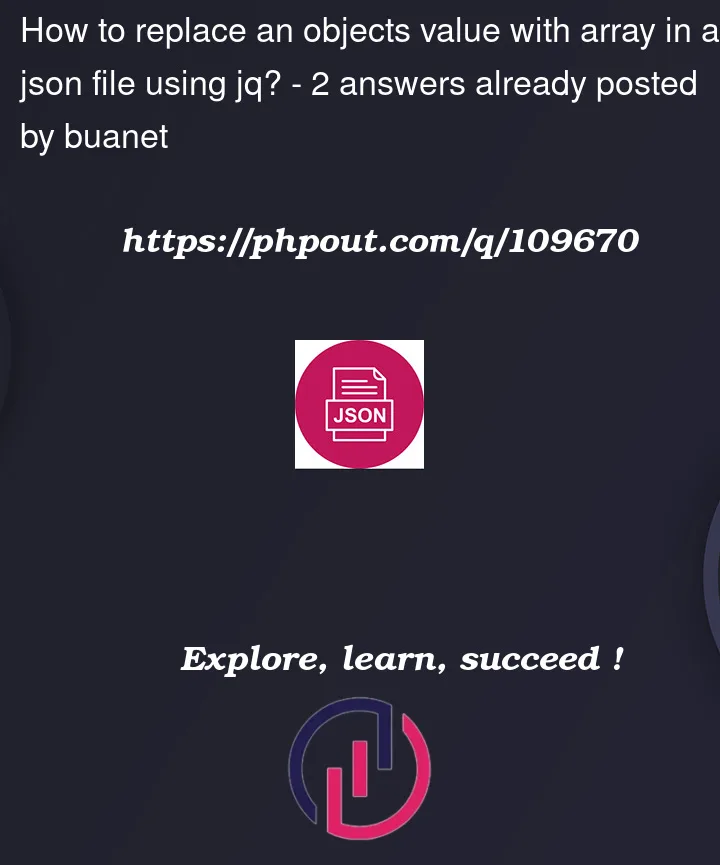


2
Answers
You can do it with a single jq command:
This has the added benefit of not requiring Bash arrays, but can be used with any shell.
If you already have a JSON array, you must use
--argjsonand not--arg.--argalways creates a variable of type string,--argjsonhowever parses the value as JSON entity.It would work with a conditional assignment from arguments:
Or the same as a stand-alone jq script; which is more readable and maintainable:
myJQScript:Make it executable:
Run it with arguments to add array entries to host