I am using the following code using a flight data API:
useEffect(() => {
fetch(url, options)
.then((res) => res.json())
.then((json) => {
console.log(json);
datos.push(json)
})
.catch((err) => console.log('error' + err));
}, []);
return (
<div className='ejemplo'>
{JSON.stringify(datos)}
<div>
)
and this is the result in the DOM:
[{"success":true,"data":{"2023-02-08":{"origin":"MAD","destination":"BCN","price":88,"airline":"UX","flight_number":7701,"departure_at":"2023-02-08T07:30:00+01:00","return_at":"2023-02-12T11:50:00+01:00","transfers":0,"expires_at":"2023-02-07T08:27:20Z"},"2023-02-09":{"origin":"MAD","destination":"BCN","price":69,"airline":"IB","flight_number":3034,"departure_at":"2023-02-09T21:15:00+01:00","return_at":"2023-02-13T18:05:00+01:00","transfers":0,"expires_at":"2023-02-07T08:27:20Z"},"2023-02-14":{"origin":"MAD","destination":"BCN","price":69,"airline":"IB","flight_number":3012,"departure_at":"2023-02-14T11:30:00+01:00","return_at":"2023-02-18T21:05:00+01:00","transfers":0,"expires_at":"2023-02-07T08:27:20Z"},"2023-02-15":{"origin":"MAD","destination":"BCN","price":69,"airline":"IB","flight_number":3034,"departure_at":"2023-02-15T21:15:00+01:00","return_at":"2023-02-19T14:30:00+01:00","transfers":0,"expires_at":"2023-02-07T08:27:20Z"},"2023-02-16":{"origin":"MAD","destination":"BCN","price":87,"airline":"IB","flight_number":3018,"departure_at":"2023-02-16T16:00:00+01:00","return_at":"2023-02-20T12:35:00+01:00","transfers":0,"expires_at":"2023-02-07T08:27:20Z"},"2023-02-17":{"origin":"MAD","destination":"BCN","price":57,"airline":"IB","flight_number":5003,"departure_at":"2023-02-17T22:20:00+01:00","return_at":"2023-02-21T20:30:00+01:00","transfers":0,"expires_at":"2023-02-07T08:27:20Z"},"2023-02-19":{"origin":"MAD","destination":"BCN","price":63,"airline":"UX","flight_number":7701,"departure_at":"2023-02-19T07:30:00+01:00","return_at":"2023-02-23T20:30:00+01:00","transfers":0,"expires_at":"2023-02-07T08:27:20Z"},"2023-02-21":{"origin":"MAD","destination":"BCN","price":69,"airline":"IB","flight_number":3012,"departure_at":"2023-02-21T11:30:00+01:00","return_at":"2023-02-25T14:30:00+01:00","transfers":0,"expires_at":"2023-02-07T08:27:20Z"},"2023-02-23":{"origin":"MAD","destination":"BCN","price":52,"airline":"UX","flight_number":7701,"departure_at":"2023-02-23T07:30:00+01:00","return_at":"2023-02-27T11:50:00+01:00","transfers":0,"expires_at":"2023-02-07T08:27:20Z"}
How can I modify my code in order to obtain just the origin, destination and price attributes? Thanks you all.
I tried to add a . plus the search attributes but no correct response was given.

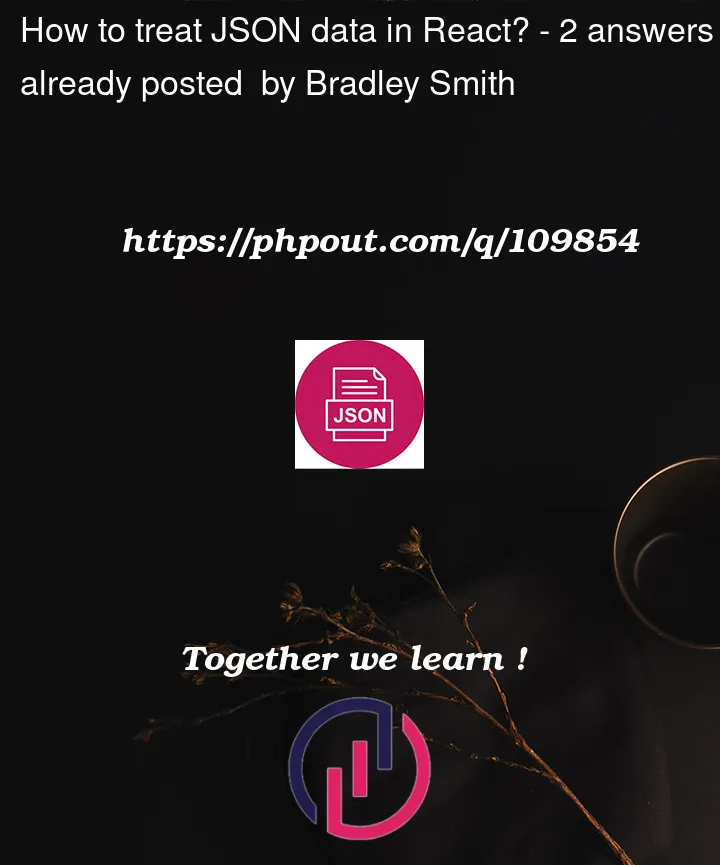


2
Answers
You can extract only the desired attributes by using object destructuring in the
.thenfunction. Here’s an example:In this example,
Object.values(data)is used to get an array of flight data objects from thedataobject. Then,.mapis used to extract only theorigin,destination, andpriceproperties from each object and create a new array of flight data objects with just those properties. This new array is then pushed to thedatosarray.You can loop your
databy key and create a custom array of objects: