I am jq from the terminal , to parse and filter the rest api using curl
below the response
{
"result": [
{
"fxid": "03e401a",
"id": "123"
},
{
"fxid": "03e4099",
"id": "567"
},
{
"fxid": "867",
"id": "666"
}
]
}
and. jq filter am using
.result[].fxid,.result[].id
and i got results as below
"03e401a" "03e4099" "867" "123" "567" "666"
but i want the filter results as follows , like grouping for each array element from json response , can anyone help me with this jq filter
"03e401a"
"123"
_________
"03e4099"
"567"
_______
"867"
"666"
Tried different jq filters , but nothing worked

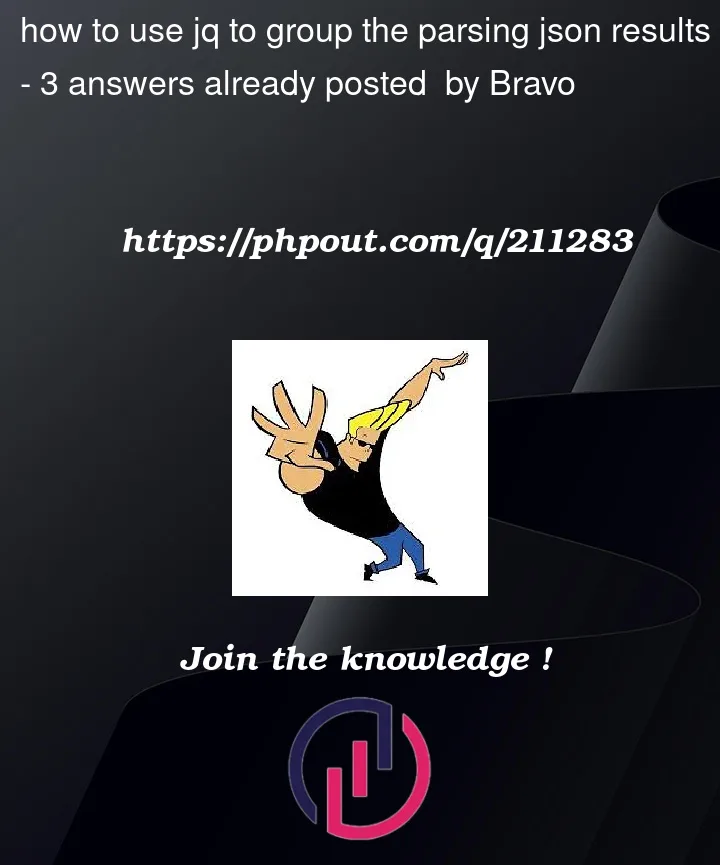


3
Answers
Will give
When running
jqwith the--raw-outputoption.The idea is to concat
idandfxidwith a newline (n) and thenjoineach item with some horizontal lines wrapped on newlines.Demo:
![[JqPlay Demo]](data:image/svg+xml,%3Csvg%20xmlns='http://www.w3.org/2000/svg'%20viewBox='0%200%200%200'%3E%3C/svg%3E)
With
you separately iterate twice over
.result. Thus,,just then concatenates the two lists.Instead, iterate once, use a pipe to update the context, and just then concatenate the two (or more) items. That way, the iteration happens outside the concatenation:
Demo
To generate the blocks, just add more (static) items. For instance:
Demo
If you wanted to keep the JSON encoding for the values but not for the separators, use
@jsonto re-encode them:Demo