Given the following JSON:
{
"Team1": {
"John Smith": {
"position": "IT Manager",
"employees": [
{
"name": "John Doe",
"position": "Programmer"
},
{
"name": "Jane Vincent",
"position": "Developer"
}
]
},
"Jane Smith": {
"position": "Payroll Manager",
"employees": [
{
"name": "John Bylaw",
"position": "Clerk"
},
{
"name": "Jane Tormel",
"position": "accountant"
}
]
}
},
"Team2": {
"Bob Smith": {
"position": "IT Manager",
"employees": [
{
"name": "Bob Doe",
"position": "Programmer"
},
{
"name": "Margareth Smith",
"position": "Developer"
}
]
},
"Mary Smith": {
"position": "Payroll Manager",
"employees": [
{
"name": "Henry Bylaw",
"position": "Clerk"
},
{
"name": "Eric Tormel",
"position": "accountant"
}
]
}
}
}
I want to do a search for an employee name and return the Team he/she is in and his/her manager. For example for Henry Bylaw, I want to say his manager is Mary Smith and they are on Team #2. Obviously, there are more than 2 team and more managers than this sample.
I put the JSON in a variable:
$jsonData = '{
"Team1": {
"John Smith" : {
.... Too long to post here but see above.
}
}
}
and do this:
# Convert JSON string to PowerShell object
$data = $jsonData | ConvertFrom-Json
# Function to find What team is on
function FindTeam($employeeName) {
$team1 = $data.Team1 | Where-Object { $_.employees | Where-Object { $_.name -eq $employeeName } }
$team2 = $data.Team2 | Where-Object { $_.employees | Where-Object { $_.name -eq $employeeName } }
if ($team1) {
return "Team #1"
} elseif ($team2) {
return "Team #2"
} else {
return "Not found on any teams"
}
}
# Call the function
$employeeName = "Jane Vincent"
$result = FindTeam $employeeName
Write-Output "$employeeName is on $result"
which results in:
Jane Vincent is on Not found on any teams
As you can see this does not work and does not scale up to hundreds of teams.
No, I cannot change the structure of the JSON.
How can I do this?

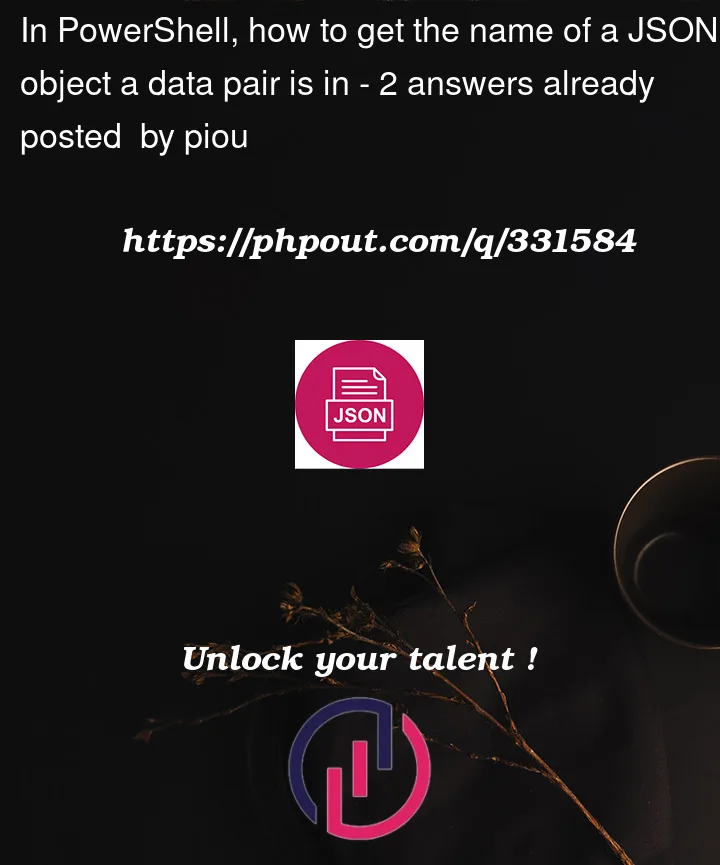


2
Answers
This is a really hard Json to work with, I’m unsure how to explain the logic other than pointing out that
.PSObject.Propertiescan be used to reflect on the object to get its properties (the names and values).The output you can expect from above code is an object that has all details of that employee (
$target):As mentioned by Santiago Squarzon in his helpful answer Object Graphs (resulted from cmdlets along with
ConvertFrom-Json) could be quite difficult to handle. That’s why I have been busy for the last months to create some Object Graph Tools that might ease some common use cases as this one.To install the
ObjectGraphToolsmodule:Underneath the cmdlets is a
[PSNode]class that gives you access to the nodes in the object graph. E.g. to retrieve all theleaf nodes with the name "
name":The
PathNameproperty holds the path to the specific property (e.g.:$Object.Team1.'John Smith'.employees) in the object graph.$EmployeeNodes | Get-Memberto show more members of the[PSNode]class.Get-ChildNodetypeGet-ChildNode -?or refer to the online documents.To get the specific
$NameModewith the value property name ‘Henry Bylaw’:To get the
Position,ManagerandTeam:Putting it together: