I have some xml data with multiple Name nodes. Based on the presence or absence of id node, I need to segregate the nodes. On converting to JSON, I want all the similar nodes to be merged into an JSON array. Below is my XML data
<Names>
<CustName>
<Name>Name1</Name>
<id>3</id>
</CustName>
<CustName >
<Name>Name2</Name>
</CustName>
<CustName>
<Name>Name3</Name>
<id>32</id>
</CustName>
</Names>
The XSLT that I have tried is as follows. But this creates two nodes for Update and one node for Create. Whereas I want 1st and 3rd Name nodes to be under Update node and 2nd Name node under Create
<xsl:stylesheet version="1.0" xmlns:xsl="http://www.w3.org/1999/XSL/Transform">
<xsl:output indent="no" method="xml" omit-xml-declaration="yes"/>
<xsl:template match="/">
<CustomerNames>
<xsl:for-each select="//Names/CustName">
<xsl:choose>
<xsl:when test="id !=''">
<Update>
<CustName>
<xsl:value-of select="Name"/>
</CustName>
<id>
<xsl:value-of select="id"/>
</id>
</Update>
</xsl:when>
<xsl:otherwise>
<Create>
<CustName>
<xsl:value-of select="Name"/>
</CustName>
</Create>
</xsl:otherwise>
</xsl:choose>
</xsl:for-each>
</CustomerNames>
</xsl:template>
</xsl:stylesheet>
Transformed xml should look like:
<CustomerNames>
<Update>
<CustName>Name1</CustName>
<id>3</id>
</Update>
<Update>
<CustName>Name3</CustName>
<id>32</id>
</Update>
<Create>
<Name>Name2</Name>
</Create>
</CustomerNames>
On converting to json, I want the similar nodes to be appended in an array. Like this
{
"CustomerNames":{
"Update":[
{
"CustName":"Name1",
"id":"3"
},
{
"CustName":"Name3",
"id":"32"
}
],
"Create":[
{
"Name":"Name2"
}
]
}
}
How can I achieve this in XSL 1.0?

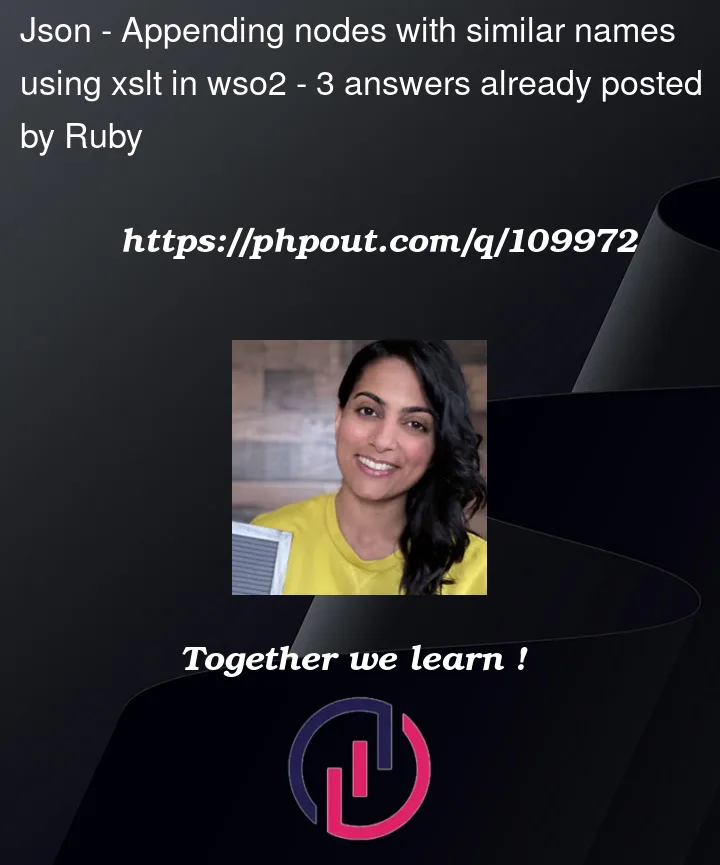


3
Answers
It seems the order nodes are placed matters when auto-converting XML to a JSON. Hence update your XSLT to something like the one below.
Alternatively, you can group the XML nodes by using XSL Sort
Another approach would be to use the Payloadfactry mediator after the XSLT mediator to group the nodes.Example below.