Using Angular typescript, I am getting a json array object. I want to delete an object that I specified in the object I received. But it never deletes it.
addCategorySub(categorySub: CategorySubModel, index: number) {
categorySub.id = categorySub.id.toString().trim();
this.categorySubService.postCategorySub(categorySub)
.subscribe({
next: (response: any) => {
//this.categorySubList.push(response.data);
//this.categorySubList = [...this.categorySubList];
this.categoryList[0].categorySubs.push({
categoryId: response.data.categoryId,
createdDate: response.data.createdDate,
id: response.data.id,
name: response.data.name,
totalCount: response.data.totalCount,
updatedDate: response.data.updatedDate
});
this.categoryList = [...this.categoryList]
},
complete: () => {
this.messageService.add({severity: 'success', summary: 'Success', detail: `${categorySub.name}.`, life: constants.TOAST_SUCCESS_LIFETIME});
this.messageService.clear('c');
//this.categoryList = this.categoryList.filter((p) => p.id !== categorySub.id).filter((p) => p.id !== undefined);
//this.categoryList[index] = this.categoryList[categorySub.id];
//delete this.categoryList[categorySub.id]
//this.categoryList = this.categoryList.filter((p) => p.categorySubs.filter((x) => x.id !== categorySub.id).splice(categorySub.id, 1));
console.log(this.categoryList)
},
error: (e) => {
this.messageService.add({severity: 'error', summary: 'Hata', detail: `not record n${e}`, life: constants.TOAST_ERROR_LIFETIME});
this.messageService.clear('c');
}
})
}
For example, I want to delete data number 27.
export class CategoryModel {
id: number | any;
name: string | any;
companyId: number | any;
createdDate: Date | undefined;
updatedDate: Date | undefined;
totalCount: number | any;
categorySubs: CategorySubModel[] = []; //any;
}
export class CategorySubModel {
id: number | any;
name: string | any;
categoryId: number | any;
createdDate: Date | undefined;
updatedDate: Date | undefined;
totalCount: number | any;
}
json object points to categorySubs sub. So I want to delete from here
For example I have a json object below, I want to delete some selected data in this json object
[
{
"id": 3,
"name": "Yazıcı",
"businessCode": 0,
"totalCount": 1,
"createdDate": "2023-03-01T06:08:13.9752895",
"updatedDate": "2023-03-13T10:00:42.4496853",
"companyId": 3,
"categorySubs": [
{
"id": 8,
"name": "Mobil Yazıcı",
"createdDate": "2023-03-01T07:17:39.6269764",
"updatedDate": "2023-03-13T10:00:15.8128449",
"categoryId": 3
},
{
"id": 9,
"name": "Lazer Yazıcı3",
"createdDate": "2023-03-01T07:17:44.0560564",
"updatedDate": "2023-03-13T10:00:50.2878444",
"categoryId": 3
},
{
"id": 10,
"name": "Nokta Vuruşlu Yazıcı",
"createdDate": "2023-03-01T07:18:01.0370904",
"updatedDate": "0001-01-01T00:00:00",
"categoryId": 3
},
{
"id": 4070,
"name": "asd",
"createdDate": "2023-03-13T12:59:55.9999323",
"updatedDate": "0001-01-01T00:00:00",
"categoryId": 3
},
{
"id": 4071,
"name": "tert",
"createdDate": "2023-03-13T13:07:20.3666421",
"updatedDate": "0001-01-01T00:00:00",
"categoryId": 3
},
{
"id": "31",
"name": "wq",
"companyId": 3,
"categoryId": 3
},
{
"categoryId": 3,
"createdDate": "2023-03-13T13:13:43.5022618Z",
"id": 4072,
"name": "wq",
"updatedDate": "0001-01-01T00:00:00"
}
]
}
]

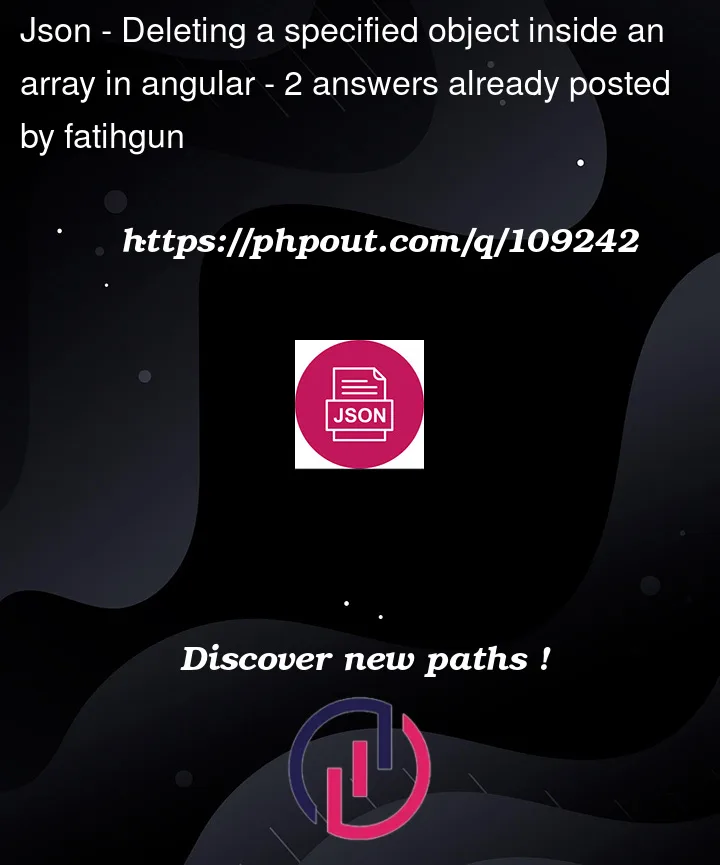



2
Answers
To delete the item, find the index of the item in your array, then use the slice function.
You can bind the above
deleteSubCategory()function toclickevent on each of your category. Upon clicking the delete button, emit the category’s id to the function.