I created a flow that would create a new page from items inputted into a SharePoint list.
The first step is supposed to copy a template file and post it as a new page using the List Item’s title name.
My inputs are as follows:
{
"host": {
"connectionReferenceName": "shared_sharepointonline",
"operationId": "HttpRequest"
},
"parameters": {
"dataset": "https://myTenant.sharepoint.com/sites/KSDTestSite",
"parameters/method": "POST",
"parameters/uri": "_api/web/GetFileByServerRelativePath(‘/sites/KSDTestSite/SitePages/Templates/KSD-Template.aspx’)/copyTo(‘/sites/KSDTestSite/SitePages/Microsoft_Security_Update_and_EOL_Notification.aspx')",
"parameters/headers": {
"Accept": "application/json;odata=verbose",
"content-type": "application/json;odata=verbose"
}
}
}
and the Outputs:
{
"statusCode": 400,
"headers": {
"Pragma": "no-cache",
"Cache-Control": "no-store, no-cache",
"Set-Cookie": "ARRAffinity=fa5ce4b13622b0d3617b4398e823c470b20f49c8905d33671c1e72b454b4c01b;Path=/;HttpOnly;Secure;Domain=sharepointonline-ncus.azconn-ncus-001.p.azurewebsites.net,ARRAffinitySameSite=fa5ce4b13622b0d3617b4398e823c470b20f49c8905d33671c1e72b454b4c01b;Path=/;HttpOnly;SameSite=None;Secure;Domain=sharepointonline-ncus.azconn-ncus-001.p.azurewebsites.net",
"x-ms-request-id": "86e9b9a0-403e-3000-ac9a-13008bc3168f",
"Strict-Transport-Security": "max-age=31536000; includeSubDomains",
"X-Content-Type-Options": "nosniff",
"X-Frame-Options": "DENY",
"Timing-Allow-Origin": "*",
"x-ms-apihub-cached-response": "true",
"x-ms-apihub-obo": "false",
"Date": "Mon, 05 Jun 2023 16:37:17 GMT",
"Content-Length": "750",
"Content-Type": "application/json",
"Expires": "-1"
},
"body": {
"status": 400,
"message": "The expression "web/GetFileByServerRelativePath(‘/sites/KSDTestSite/SitePages/Templates/KSD-Template.aspx’)/copyTo(‘/sites/KSDTestSite/SitePages/Microsoft_Security_Update_and_EOL_Notification.aspx')" is not valid.rnclientRequestId: 5b37d689-d8b9-439f-af4f-2005d6b07e0drnserviceRequestId: 86e9b9a0-403e-3000-ac9a-13008bc3168f",
"source": "https://myTenant.sharepoint.com/sites/KSDTestSite/_api/web/GetFileByServerRelativePath(%E2%80%98/sites/KSDTestSite/SitePages/Templates/KSD-Template.aspx%E2%80%99)/copyTo(%E2%80%98/sites/KSDTestSite/SitePages/Microsoft_Security_Update_and_EOL_Notification.aspx')",
"errors": [
"-1",
"Microsoft.SharePoint.Client.InvalidClientQueryException"
]
}
}
I keep running into this "Microsoft.SharePoint.Client.InvalidClientQueryException" error, which I’ve seen it could be a permissions issue? But its a dev environment and there are really no permissions to speak of. Anyways, if anyone has any idea, it would be greatly appreciated.




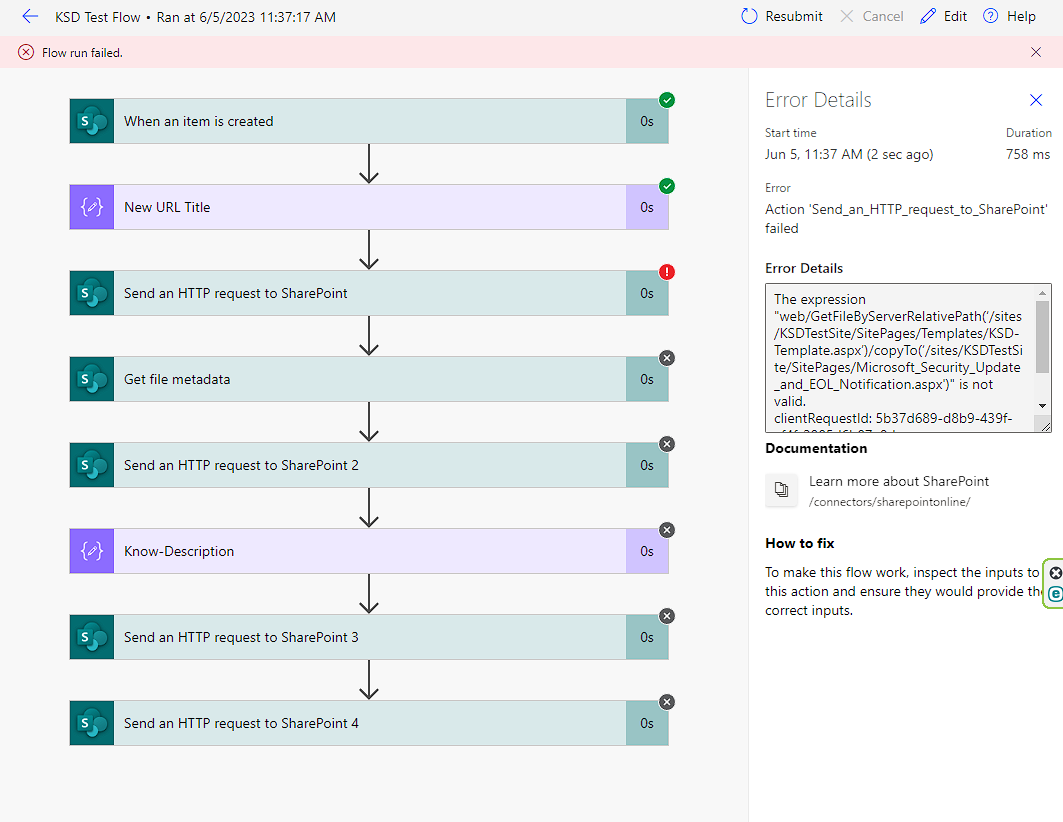
2
Answers
Turns out the issue was, yet again, another instance of improper characters in my code.
(Specifically speaking about the apostrophes in my code)
Once I deleted the copied apostrophes and replaced them with the approved "tic marks", I was able to move onto the next error. #progress!
Refer to the images for examples:
JSON does not approve!
JSON approved!
As you find by yourself, there was an issue with quotes in the URI:
‘ was used instead of ‘
Correct syntax is:
For security purpose, I remove your tenant root URL.
Feel free to edit your question and blur your screenshot as well.