I have a file with various characters and either words as well as numbers. These numbers can be integers like a 1 or 12 (as an example) or they have a comma and countless digits after the comma.
for example:
",{"n":"Box","p":[-4.0,4.0,0.0],"r":[270.0,0.0,0.0],"s":[1.0,1.000006,1.000006],"c":[0.448529363,0.4280135,0.412251264],"m":"wood_14"}"
The file is read with File.ReadAllText and then passed to NewtonsoftJson via JsonProperty accordingly
for example:
[JsonProperty("s")]
public double[] Scale
{
get;
set;
}
For example, with Scale, I want to limit the decimal places to a maximum of 5 digits.
Is this possible and if so, how?
I have been trying for days with different things, but nothing has worked yet.
My idea was to intervene in the string I build first before passing that to Json there. But unfortunately this does not work. I tried it with regular expression like Notepadd++ makes for example.
(edit)

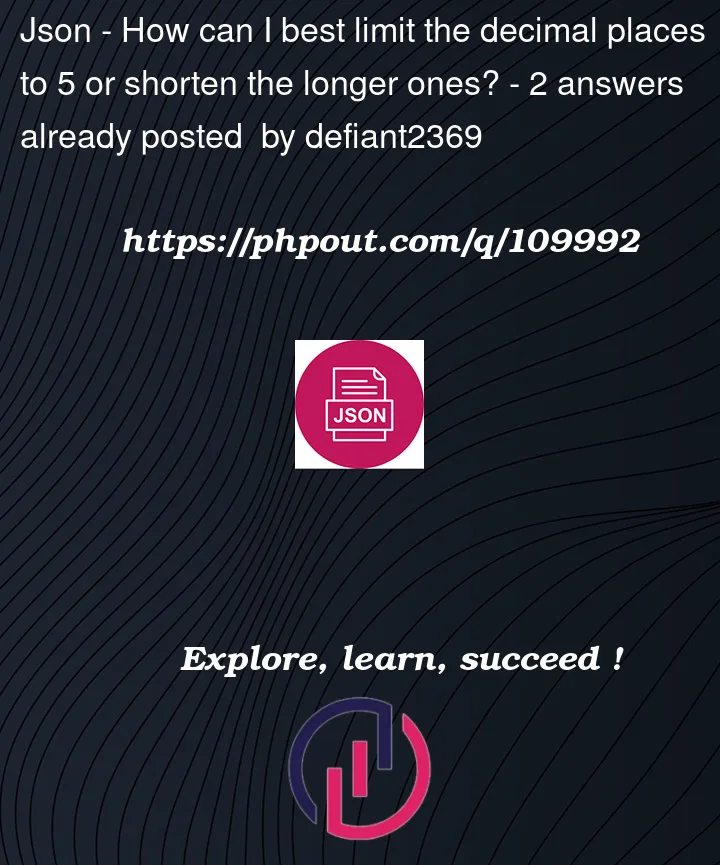


2
Answers
double.ToString()will do it.That outputs
0.12346, showing that it rounds the 5 to 6.Documentation for Double.ToString shows much more detailed examples of how to format numbers.
The number format (i.e. decimal separator) is culture-specific. If you want to use the current culture, then the above will work. If you always want a comma as the decimal separator, you’ll have to call the overload that accepts an
IFormatProviderfor the specific culture.I don’t know if you want it to serialize or deserialize. So I made code for both cases. You have to leave one variant or another
if you want it in many properties you can make it as a function