I have a get request that retrieves data from a REST API. Below is the response.
{
"listCustomFields": [
{
"configurationType": null,
"errorDetails": null,
"fieldId": "312329",
"listItems": [
"Banking Services",
"Business Banking",
"Commercial",
"Consumer Lending"
],
"name": "Department Name",
"required": "true",
"show": "true",
"value": null
},
{
"configurationType": null,
"errorDetails": null,
"fieldId": "373914",
"listItems": [
"BB Account Servicing - Add/delete signer",
"BB Account Servicing - Online Banking for Business - Add Business Account Form",
"BB Lending - Express Business Credit Application"
],
"name": "Documents being sent",
"required": "false",
"show": "true",
"value": null
}
],
"textCustomFields": [
{
"configurationType": null,
"errorDetails": null,
"fieldId": "355485",
"name": "Account Number",
"required": "true",
"show": "true",
"value": null
},
{
"configurationType": null,
"errorDetails": null,
"fieldId": "418149",
"name": "Obligor Number",
"required": "false",
"show": "true",
"value": null
},
{
"configurationType": null,
"errorDetails": null,
"fieldId": "418150",
"name": "Business Name",
"required": "false",
"show": "true",
"value": null
},
{
"configurationType": null,
"errorDetails": null,
"fieldId": "418151",
"name": "System of Record",
"required": "false",
"show": "true",
"value": null
},
{
"configurationType": null,
"errorDetails": null,
"fieldId": "418152",
"name": "SSN",
"required": "false",
"show": "true",
"value": null
},
{
"configurationType": null,
"errorDetails": null,
"fieldId": "433716",
"name": "Document Type",
"required": "false",
"show": "false",
"value": null
},
{
"configurationType": null,
"errorDetails": null,
"fieldId": "433717",
"name": "Document Category",
"required": "false",
"show": "false",
"value": null
},
{
"configurationType": null,
"errorDetails": null,
"fieldId": "433718",
"name": "Documsnt Sub-Category",
"required": "false",
"show": "false",
"value": null
}
]
}
When trying to display the listItems object within the listCustomFields Array, in an option tag the whole list is on one line.
Here is my call to the API
getCustomFields(): Observable<any> { return this.http.get(this.apiUrl); }
Here is my method
getCustomField(){ this.customFieldService.getCustomFields().subscribe((res) => { this.data = res; console.log(this.data); }); }
And here is my HTML
<select id="dropdown" name="listCustomFields" class="form-select" formControlName="listCustomFields" >
<option *ngFor="let d of data.listCustomFields; let index = index;"><ng-container *ngIf="index===0">{{ d.listItems }}</ng-container>
</option>
</select>
I’m not sure what i am missing. Any help will be greatly appreciated.

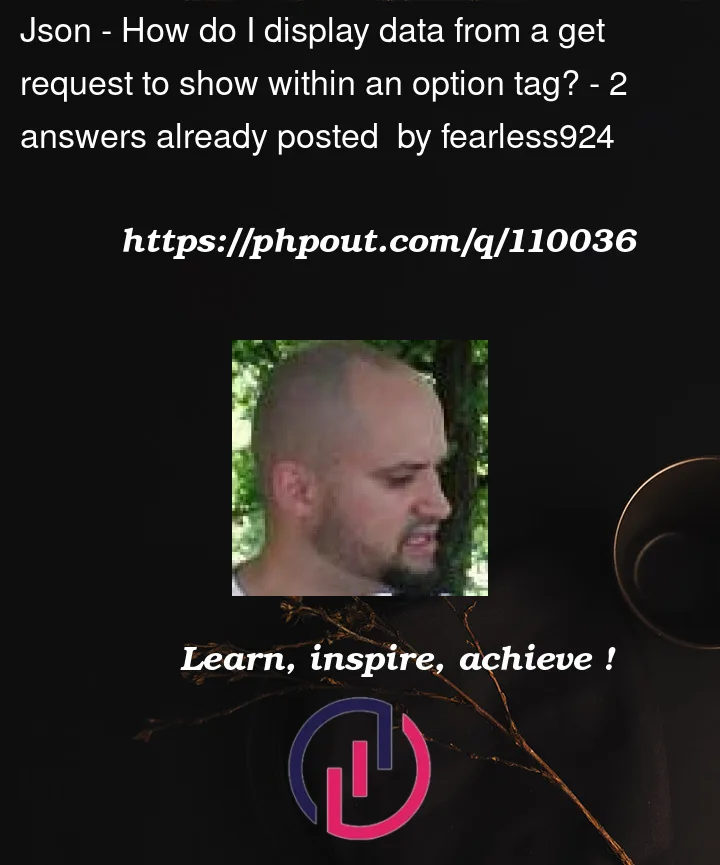


2
Answers
I don’t have much time to give a more in-depth answer, but you have to consider that ‘listItems’ is an array. In order to access any singular array item, you need an index so ‘d.listItems[0]’ would be "Banking Services". ‘d.listItems’ would reference the whole array, which is probably why it shows all the entries.
I recommend another *ngFor(let x of listItems) and you can use {{x}} as one of the entries.
Also, I think your use of ng-container is a little odd. Here is how I may write this snippet:
first please consider using
pipe+catchError+throwErrorafter your get request. More over please dissociate successfull and unsuccessfull response in your subscribe withnextanderrorand/or ‘complete` see https://rxjs.dev/deprecations/subscribe-arguments.And here update version from James code removing the useless index
Never declare useless variables.
Have a good day ! ╰(°▽°)╯