I’ve tested my Twilio number and personal number using Twilios website API so I know the problem isn’t with either of them. Using the below method and any phone number I try as recipientPhoneNumber in the ‘+1xxxxxxxxxx’ format returns the error:
Twilio API Response Text: {"code": 21604, "message": "A 'To' phone number is required.", "more_info": "https://www.twilio.com/docs/errors/21604", "status": 400}
Twilio API request error: HTTP/1.1 400 Bad Request
Twilio API Request Method: POST
I assumed I should be able to use any phone number, but to be safe I even verified my number as a ‘Caller ID’ within Twilio. I’ve encountered errors related to my account SID and Auth, and resolved them so I know they aren’t the problem.
public IEnumerator SendMessage(string recipientPhoneNumber, string message)
{
// Create the JSON payload for the request
Debug.Log("The recipient phone number is: " + recipientPhoneNumber);
string jsonPayload = JsonUtility.ToJson(new
{
from = twilioPhoneNumber,
to = recipientPhoneNumber,
body = message
});
// Create the UnityWebRequest object
UnityWebRequest request = UnityWebRequest.Post(twilioMessagesApiUrlFormatted,
jsonPayload);
// Set the authorization header with your Account SID and Auth Token
string auth = accountSid + ":" + authToken;
string base64Auth =
System.Convert.ToBase64String(System.Text.Encoding.ASCII.GetBytes(auth));
string authorizationHeader = "Basic " + base64Auth;
request.SetRequestHeader("Authorization", authorizationHeader);
request.SetRequestHeader("Content-Type", "application/json");
// Send the HTTP request
request.uploadHandler = new
UploadHandlerRaw(System.Text.Encoding.UTF8.GetBytes(jsonPayload));
request.downloadHandler = new DownloadHandlerBuffer();
yield return request.SendWebRequest();
}
I recently created my Twilio account and don’t have strong experience with it so let me know if I need to make some configurations in the console or if something in my code is causing the recipient phone number to be misread or not sent correctly.
I call the method with
StartCoroutine(twilioSMS.SendMessage("+1xxxxxxxxxx", "This is a test message"));
Within the method I’ve even printed the ‘from’, ‘to’, ‘body’ so I know the method is receiving them.
Any guidance here would be of great help. Thanks

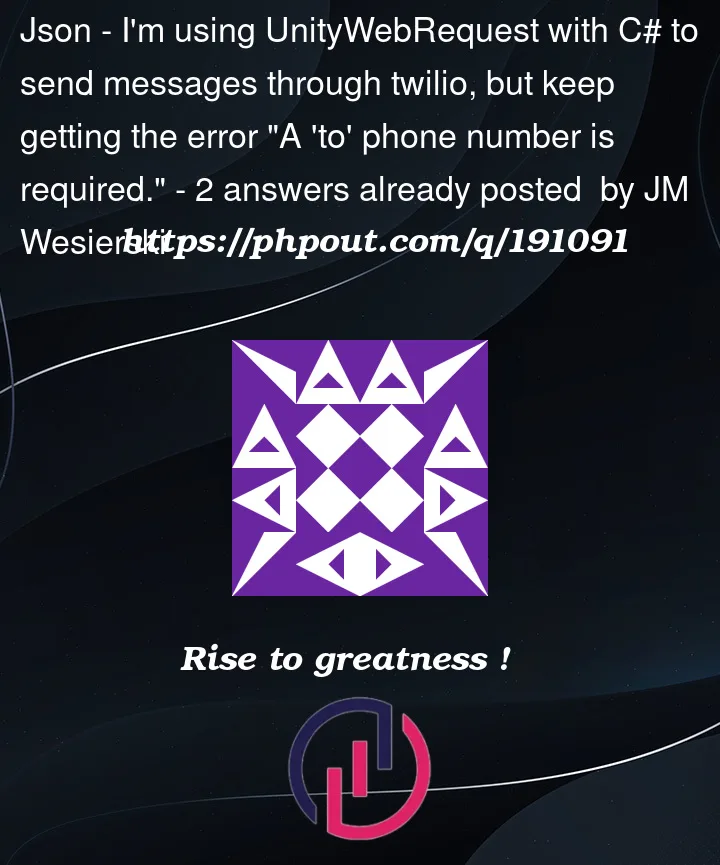


2
Answers
Sending an outgoing message in Twilio requires use of x-www-form-urlencoded format. The SendMessage method now uses a dictionary (formData) to hold the form data, and the UnityWebRequest.Post method is used to send the request with the form data.
Issue
This
is creating an instance of Anonymous Type which uses
readonlyproperties.The built-in
JsonUtilityuses the default Unity Serializer which has certain limitations (see Unity Script Serialization) among them:readonly=> If you print your
jsonPayloadyou will find that it only containsOption 1
You will either need to have a proper wrapper type like e.g.
and explicitly use
Option 2
Or you could use a
Tuplewith explicit names insteadOption 3
or you will have to use another third-party JSON library that also supports
readonlyproperties like e.g. the most commonly usedNewtonsoft Json.NET(available as a package via Unity’s PackageManager)See .Net fiddle