I’m wondering if there is any way to rename the field by concatenating the values of JSON attributes into existing attribute names using JOLT transformation.
Suppose we have input here:
{
"auth_id": "0000-0000-0000",
"read_time": "2022-01-10T00:00:00.0",
"src_name": "REQ-A001",
"reading_a": "150.18",
"reading_b": "12.10",
"reading_c": "3.00",
"note": 1
}
What I expect is to concatenate field values from auth_id and read_time before all existing field name, with a colon (:) as separator and the result would become:
Expected:
{
"0000-0000-0000:2022-01-10T00:00:00.0:auth_id": "0000-0000-0000-0000-0000",
"0000-0000-0000:2022-01-10T00:00:00.0:read_time": "2022-01-10T00:00:00.0",
"0000-0000-0000:2022-01-10T00:00:00.0:src_name": "REQ-A001",
"0000-0000-0000:2022-01-10T00:00:00.0:reading_a": "150.18",
"0000-0000-0000:2022-01-10T00:00:00.0:reading_b": "12.10",
"0000-0000-0000:2022-01-10T00:00:00.0:reading_c": "3.00",
"0000-0000-0000:2022-01-10T00:00:00.0:note": 1
}
So far I’ve referred to
- Khusan Sharipov’s question for concatenating field value
- DSC’s digest of JOLT documentation to clarify how the operators do their job
and come up with a JOLT spec:
[
{
"operation": "modify-default-beta",
"spec": {
// concatenate field value auth_id and read_time, while using ":" as separator
"ukey": "=concat(@(1,auth_id),':',@(1,read_time))"
}
},
{
"operation": "shift",
"spec": {
"*": {
// concatenate field values before field name
"@": "@(2,ukey):&"
}
}
}
]
But I got this output:
{
"0000-0000-0000:2022-01-10T00:00:00.0": {
":auth_id": "0000-0000-0000",
":read_time": "2022-01-10T00:00:00.0",
":src_name": "REQ-A001",
":reading_a": "150.18",
":reading_b": "12.10",
":reading_c": "3.00",
":note": 1
}
}
I expect to use the JOLT spec in the JoltTransformJSON processor in Nifi.
Any help or guidance is much appreciated!

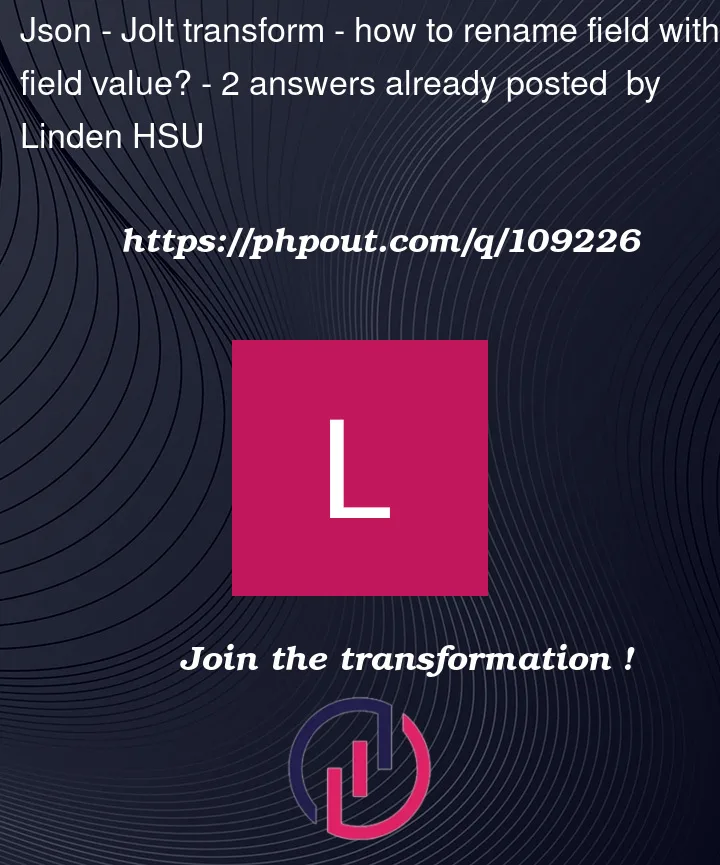


2
Answers
You can use the following transformation spec
the demo1 on the site http://jolt-demo.appspot.com/ is :
the alternative option, which gives the same result , uses consecutive shift transformation specs after having used the modify transformation you already have, as follows
the demo2 on the site http://jolt-demo.appspot.com/ is :
You can use this shorter spec:
Or you can use another way like below:
1, Shift operation Create
keysandvaluesseparately.2, Modify operation Concate all
keyswith:.3, Shift operation Create our desired output.
Note: Please run each spec separately to understand this code better.