I used the following long command to get a JSON value 7.3.9-win-x64.msi that I included below.
$ cat json.txt | jq -r '.[] | .[] | .[] | .[].management | .[0].microsoft | .shell.associated.scripting.component.windows.powershell'
For JSON code it is:
{
"PowerShell": {
"is a task": {
"automation": [
{
"and": "configuration",
"management": [
{
"program": "from",
"microsoft": {
"consisting of": "a command-line",
"shell": {
"and": "the",
"associated": {
"scripting": {
"language.": "initially a windows",
"component": {
"only": "known as",
"windows": {
"powershell": "7.3.9-win-x64.msi",
"it was made": "open-source"
}
}
}
}
}
}
}
]
},
{
"the former": "is built on the .NET Framework",
"the latter on": ".NET (previously .NET Core)."
}
]
}
}
}
I failed when I tried to apply several methods that I got from several articles on the internet to get the same value in a shorter way. So is there a more shortest command to do it?.

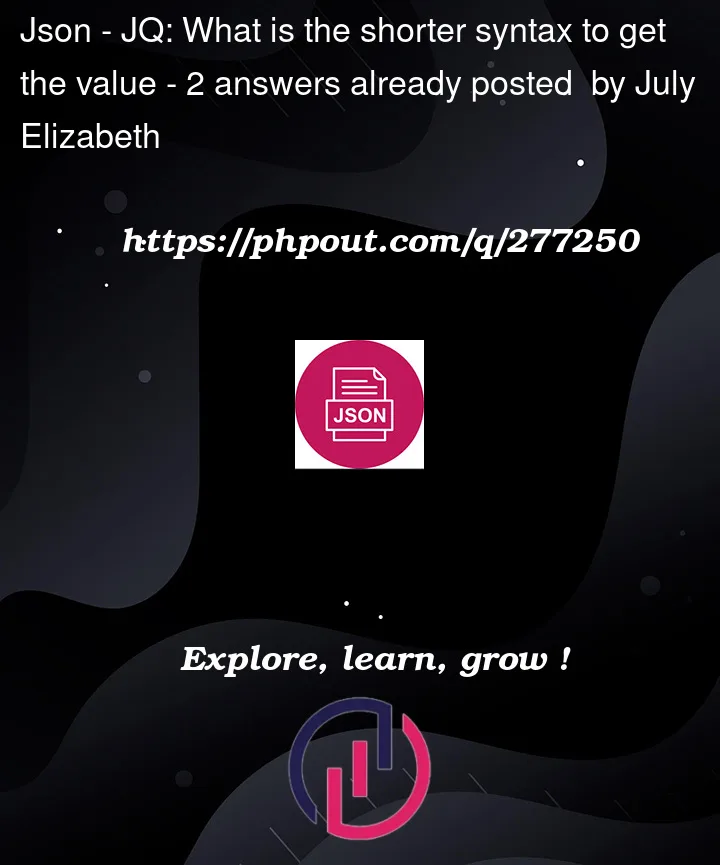


2
Answers
If you’re willing to take the risk, you could go with s.t. like:
Or if you know s.t. distinctive about the string of interest, e.g. that it ends with ".msi":
If the full path must be specified along the lines of your attempt, you could slightly shorten it by skipping the explicit pipes: