I’m trying to get a curl response between {}. I have found and tested a regex command that works files with Sublime or an online tester.
The problem occurs when I try to execute it with grep from MacOS. I have installed the grep from the brew library, but even though the installation occurred 100%, the command doesn’t work. Deleting all break lines of file/response (performing debug), the command works! But in my case, the curl response comes with break lines, so I should be able to handle it.
Could someone tell me why it is occurring with MacOS and how I can solve it?
Curl response:
HTTP/2 401
www-authenticate: Digest realm="MMS Public API", domain="", nonce="8878t9jXCP7+", algorithm=MD5, qop="auth", stale=false
content-type: application/JSON
content-length: 106
x-envoy-upstream-service-time: 3
date: Fri, 13 Jan 2023 17:04:03 GMT
server: envoy
HTTP/2 400
date: Fri, 13 Jan 2023 17:04:04 GMT
strict-transport-security: max-age=31536000; include subdomains;
referrer-policy: strict-origin-when-cross-origin
x-permitted-cross-domain-policies: none
x-content-type-options: nosniff
content-type: application/json
x-frame-options: DENY
content-length: 200
x-envoy-upstream-service-time: 23
server: envoy
{
"detail": "Cluster asdasdasd cannot be created in a paused state.",
"error": 400,
"errorCode": "CANNOT_CREATE_PAUSED_CLUSTER",
"parameters" : [ "asdasdasd" ],
"reason": "Bad Request"
}
I want to get only the following lines:
{
"detail": "Cluster asdasdasd cannot be created in a paused state.",
"error": 400,
"errorCode": "CANNOT_CREATE_PAUSED_CLUSTER",
"parameters" : [ "asdasdasd" ],
"reason": "Bad Request"
}
My regexs:
{([Ss]+)}
{[^{}]*}
Sublime response:
regextester.com result:

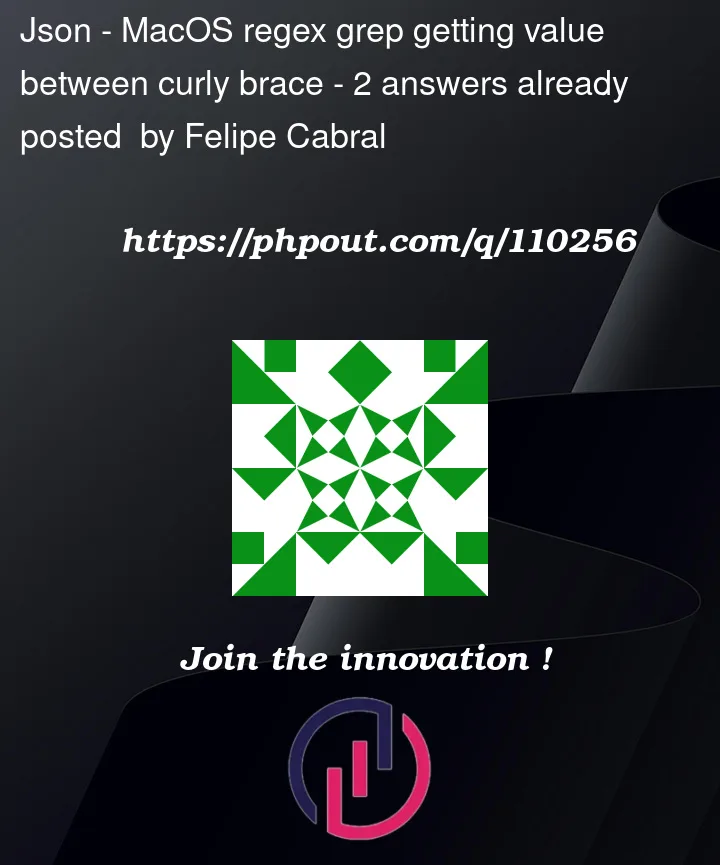




2
Answers
I have converted the curl command to python code. It is easier to handle with the response.
Better use jq.
Your input are plain JSON.
Example to retrieve
errorCode:Or gron
To install it: