Following code should go on the website "https://www.destatis.de/DE/Themen/Gesellschaft-Umwelt/Bevoelkerung/Geburten/Tabellen/lebendgeborene-vorl.html" and get the data of that table there. The x axis data is in the column "Monate" and the y axis values are in "Geborene Kinder". I also put the xpath of the columns, where the data should be scrapped. But it doesn’t work.
import tkinter as tk
from tkinter import ttk
from selenium import webdriver
from selenium.webdriver.firefox.options import Options
import json
import matplotlib.pyplot as plt
import os
from time import sleep as wait
options = Options()
options.binary_location = r'C:Program FilesMozilla Firefoxfirefox.exe'
class DataManager:
def __init__(self):
# Create the main window
self.root = tk.Tk()
self.root.title("Data Manager")
# Create the grid layout
self.mainframe = ttk.Frame(self.root, padding="3 3 12 12")
self.mainframe.grid(column=0, row=0, sticky=(tk.N, tk.W, tk.E, tk.S))
self.mainframe.columnconfigure(0, weight=1)
self.mainframe.rowconfigure(0, weight=1)
# Create the "Get Data" button
self.get_data_button = ttk.Button(self.mainframe, text="Get Data", command=self.get_data)
self.get_data_button.grid(column=1, row=1)
# Create the "Load Data" button
self.load_data_button = ttk.Button(self.mainframe, text="Load Data", command=self.load_data)
self.load_data_button.grid(column=2, row=1)
# Create the combo box for selecting plot type
self.plot_type = tk.StringVar()
self.plot_type_combo = ttk.Combobox(self.mainframe, textvariable=self.plot_type)
self.plot_type_combo['values'] = ('Scatter', 'Line')
self.plot_type_combo.grid(column=3, row=1)
# Create the "Generate" button
self.generate_button = ttk.Button(self.mainframe, text="Generate", command=self.generate_plot)
self.generate_button.grid(column=4, row=1)
# Create the "Quit" button
self.quit_button = ttk.Button(self.mainframe, text="Quit", command=self.root.destroy)
self.quit_button.grid(column=5, row=1)
def get_data(self):
"""
Scrapes data from the website and saves it as a json file
"""
# Open the website using selenium webdriver
driver = webdriver.Firefox(options=options)
driver.get("https://www.destatis.de/DE/Themen/Gesellschaft-Umwelt/Bevoelkerung/Geburten/Tabellen/lebendgeborene-vorl.html")
# wait 5 seconds
wait(5)
# Close "Hinweis zum Datenschutz"
datenschutz = driver.find_element_by_xpath("/html/body/div[3]/div/div[1]/div/div/div/div/div[2]/div/p/button")
datenschutz.click()
# Wait 5 Seconds
wait(5)
# Scrape the data using xpath
x_axis_data = driver.find_elements_by_xpath("/html/body/div[2]/div/div/main/div/div[3]/div/table/thead/tr/th[2]")
y_axis_data = driver.find_elements_by_xpath("/html/body/div[2]/div/div/main/div/div[3]/div/table/thead/tr/th[3]")
# Convert the data to lists
x_axis_data = [x.text for x in x_axis_data]
y_axis_data = [y.text for y in y_axis_data]
# Create a dictionary with the data
data = {"Month": x_axis_data, "Births": y_axis_data}
# Create the data directory if it does not exist
if not os.path.exists("data"):
os.mkdir("data")
# Save the data to a json file
with open("data/scrapped_data.json", "w") as f:
json.dump(data, f)
# Close the webdriver
driver.close()
def load_data(self):
"""
Loads the data from the json file and changes the column names
"""
# Load the data from the json file
with open("data/scrapped_data.json", "r") as f:
data = json.load(f)
# Change the column names
data["Month"] = data.pop("Monate")
data["Births"] = data.pop("Geborene Kinder")
# Save the data to the class variable
self.data = data
def generate_plot(self):
"""
Generates a plot based on the selected plot type and the loaded data
"""
# Get the selected plot type
plot_type = self.plot_type.get()
# Check if data is loaded
if not hasattr(self, "data"):
print("Please load the data first")
return
# Check the plot type and generate the plot
if plot_type == "Scatter":
plt.scatter(self.data["Month"], self.data["Births"])
elif plot_type == "Line":
plt.plot(self.data["Month"], self.data["Births"])
# Show the plot
plt.show()
data_manager = DataManager()
tk.mainloop()
I tried to get the data with the Xpath, but it didn’t help. I expect, that the code can scrap the data off the columns, save it to a json file and then plot a graph.

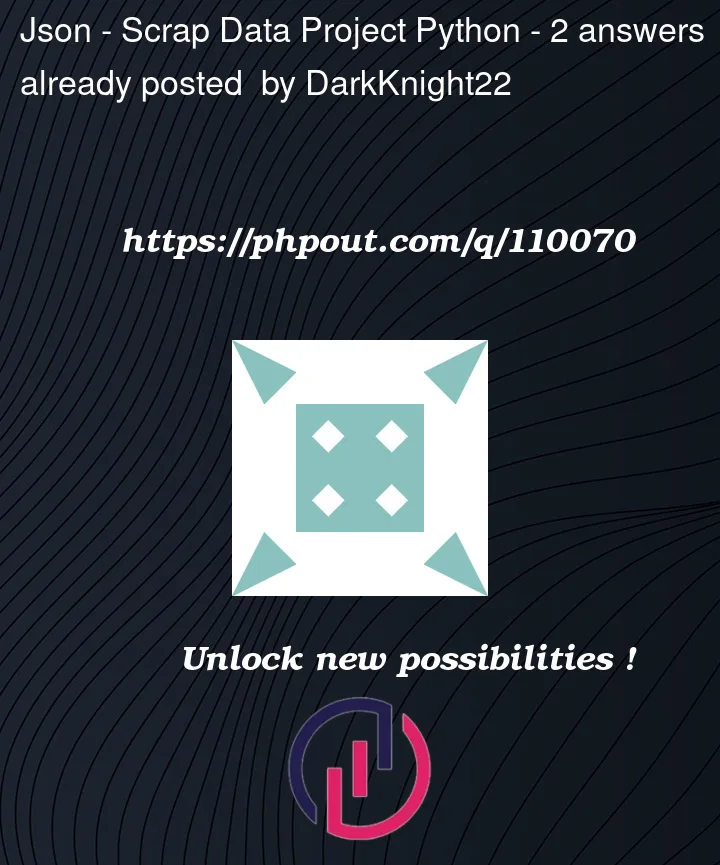


2
Answers
I now changed the code and now it is working:
Those xpaths for
x_axis_dataandy_axis_dataselect just the header titles of the two columns, that’s why you don’t get the row values.Looking at the html of the table, we notice that the cells containing the months have a unique class
Vorspalte, so we can select them with the css selectortd[class=Vorspalte]. The cells containing the values are simply the siblings of the month cells, so we can select them withtd[class=Vorspalte]+td.And the output is