I have the following dataset :
{
"data": {
"system": [
{
"login": "vault keystore password",
"password": "123456"
},
{
"login": "vault keystore masked",
"password": "MASK-789101112"
},
{
"login": "vault salt",
"password": "toto"
},
{
"login": "vault iteration",
"password": "10"
},
{
"login": "keystore Alias",
"password": "vault"
}
]
}
}
I want to retrieve in my shell the password when login is "vault keystore password".
The closest that I have found is :
.data.system |map_values(select(.login == "vault keystore password"))[].password
but it returns me not the expected output (I wanted 123456):
"123456"
"toto"
"vault"
Could you please explain me the correct syntax ?

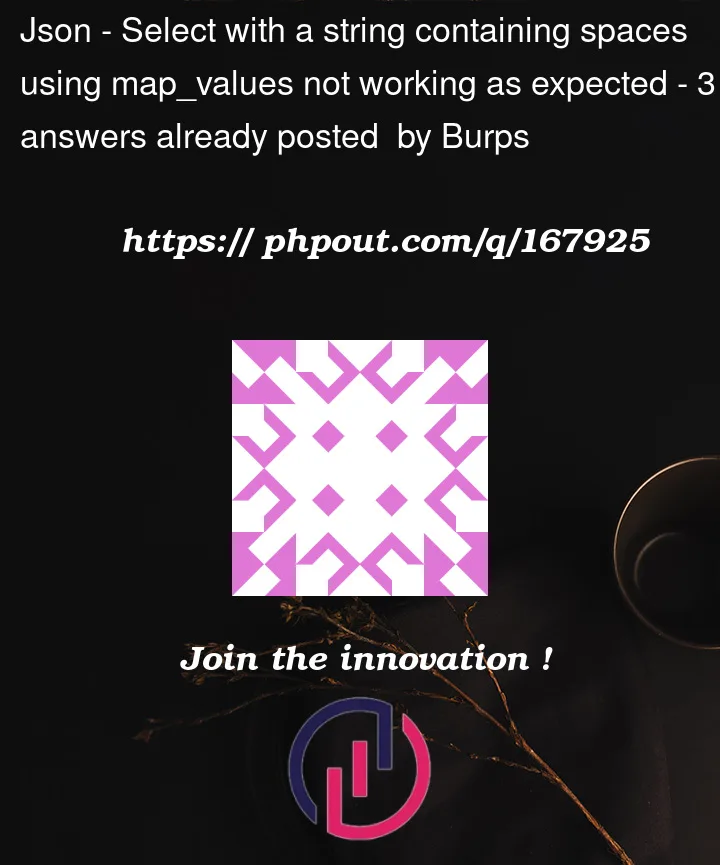


3
Answers
First iterare over the array, then select by criteria:
Using just
map(select(..))will solve your problem.By the official docs, using
map_values()should also work. For some reasonjq(jq-1.6) is misbehaving (possibly a bug) while using for this filter. The same filter works well with gojq.Per builtin.jq,
map_values(..)is justso essentially, your filter comes down to
which is producing 3 objects inside the list
system, which is incorrect. On the other handgojqhandles it correctly. I would argue the whole issue is around the update assignment operator ofjq(i.e.|=), which is known to have caused issues in the past. See https://github.com/stedolan/jq/issues/2051jqhas been stuck in a release limbo for a while now (https://github.com/stedolan/jq/issues/2305). So until the time a new release > 1.6 comes along,gojqwould be an ideal replacement with much of the known issues fixed (those of jq).On
gojqversion 0.12.12produces
You can do:
Demo
Or as a jq command line:
Or you can use ruby:
Either of those, given JSON on STDIN or as a file prints
123456on STDOUT.